
Now, friends, it’s time to talk about something near and dear to all of our hearts: the internet. Yes, that’s right, the internet. The host to all of our gaming wins, losses, and moments of defeat where we SWORE our game was just lagging.
Other than gaming, the internet is the essential foundation for cycling through information in our daily lives. Especially these days with a high volume of people working from home, their internet speeds need to be top notch if they’re planning on getting work done.
Working from home is turning into a popular trend amongst workers. According to the U.S. Census,
“5.2% of workers in the US worked at home in 2017—or 8 million people….The rise has been aided by improved internet connectivity and the demand for more flexible work environments.”
That demand for improved internet speed is essential. How do you even begin to trudge through the muck and mire of internet basics and connectivity? Luckily, I’m here to help you through this.
Introduction
Bandwidth
I know you’ve heard bandwidth before. It’s basically how much information an internet connection can handle. This used to be a huge problem for popular sites in the earlier days of the internet. Sites that would have high traffic would need to increase their bandwidth or have their site either get charged through service providers or suffer from a slower performance.
A metaphor that keeps coming up with bandwidth is that of a highway. The more cars on a highway, the more it crowds the space. If the same amount of cars (users) is now crowding a road (site) with two lanes instead of four, things could get messy and complicated.
Bandwidth is affected by everything you do on the Internet. Imagine a household that has multiple devices, all doing something internet intensive. This will slow your bandwidth significantly. When my roommate is streaming the latest Netflix series, it’s really difficult for me to get my work done, as it is eating up all the bandwidth available.
I always thought my apartment’s internet connection was poor; it turns out FRANK needs to stream shows on ALL his devices…come on, man! You’ll need to compensate for the data by getting access to more Mbps to balance everything out.
I guess I should call my internet provider. Maybe then I can finally work through a few hours straight without my internet crapping out.
Mbps
It’s miraculous that the chaos that is the internet is luckily so well-maintained through the various amounts of Mbps you can harness.
Bandwidth deals in Mbps, or megabits per second. The megabits are the lifeblood of the internet connection. Now bear with me, it is easy to confuse with MBps, which refers to megabytes per second and how big a file you are downloading is.
Now, your Mbps needs are dependent on what you primarily use the internet for. Do you game a lot online? Stream the latest movies and TV shows in 4K definition? It really runs the gamut. I’ve seen an agreed-upon number is usually 25 or so Mbps for a standard household.
If you are more the type to browse the web leisurely, maybe breaking up the routine by checking emails, etc., then you could probably get away with using about 1-5 Mbps. But if your computer is a powerhouse, you’re playing online games all day, and downloading the highest definition media, then you might even need upwards of 200 Mbps.
I just took an internet provider survey seeing what the best speed I would need and got 30 Mbps. I’m not as into hardcore online gaming as I was 10 years ago, so my internet speed demands aren’t too crazy.
All it takes is an easy check like that to make sure you have what you need, and multiple sites can point you in the right direction.
Gaming

I remember the days of playing the MMORPG Dark Age of Camelot for the PC back in the early 2000s. My friends and I would stay up to ungodly hours playing, much to the dismay of our families and social lives. This was literally all fun and games until someone in the house used the phone.
The phone used to be tied up with the internet connection, and every time someone would use the phone, the internet would go out. We lost a lot of good loot because of that annoyance and thinking about it now brings back painful gaming memories.
Luckily, the phone has become everyone’s favorite internet companion, so the only issue you need to worry about now is if you have enough Mbps to play smoothly.
I briefly mentioned that if you were a gamer, you would most likely need more Mbps and obviously a higher internet connection speed. Back when I was playing online shooters like Counter-Strike and Payday 2, my internet would have been flashier.
Nowadays, minor gaming like strategy games and activities like writing and research take up my computer time.
An agreed-upon amount of Mbps for adequate gaming is somewhere around 20+. Anything below 20 could result in some irritating lag that ruins your experience. Now, if you’re on your own, this should be enough.
But what if you’re sharing a house with others who also partake in internet-heavy activities? After looking around, the safe consensus is that if you get over 50 Mbps, any potential lag issues coming out of an internet-heavy household will be non-existent.
However, this is very general, and might not apply to all different genres of games. Again, I’m not at risk anymore for losing loot. But are you?
Obviously, the heavy hitters are the MMO’s and FPS titles. It’s usually recommended that a player has anything above 12 Mbps. Again, if you’re riding easily at 20 and above, you shouldn’t have any issues with lag.
Ping and Packet Loss
You may also see these terms being thrown around, especially in the gaming communities, and they’re important enough to have their own section.
First, something that you can usually take stock of in a game, ping will be measured in online games well within the view of other gamers, letting them know what other players’ internet connectivity is like, and if they’ll encounter performance issues.
“Also referred to as “lag,” “ping rate,” or simply “ping,” latency refers to the time from when a message is sent from one location on the internet to another and back. Latency or ping can be affected by nearly everything that can go wrong on your internet.”
It seems a light breeze can sometimes affect your ping. Only kidding…or am I?
This goes hand-in-hand with the dreaded ‘packet loss’, where the info that took too long to arrive at the destination just…disappears. At least with lag, you usually end up performing an action in-game, albeit slowly and delayed.
Dial-up Internet
You’d probably recognize dial-up by the ominous, screeching electronic sounds that it would emit when you were attempting a login, usually lasting minutes, and even back then was a real pain. You couldn’t load images as quickly as you can today, and the idea of videos being played on your computer screen was just a pipedream.
Unbelievably, but there are millions of people who are STILL using dial-up. Granted, the number is dropping every year, but there are people accessing the internet the same as they could have in the early 1990s. Imagine trying to access simple images of family members on Facebook.
It would take you long minutes for the image to slowly and ungraciously pixelize in front of your eyes. So, what’s the deal here exactly? Why do people still cling to the most outdated form of internet connectivity, especially through a seemingly antiquated middleman like AOL?
“32% of dial-up users said they couldn’t afford to upgrade. Most of the rest said broadband either wasn’t available — or they just didn’t care to change. AOL counted 4.6 million dial-up users in 2010, and only 500,000 people or so leave every year.”
This article ominously states that dial-up will continue to be in vogue with these people up to 2019 and probably later. It’s insane to me!
It’s still an unbelievable fact that there are those still out there logging in to the slowest possible connection, willingly paying nearly the same amount of money a month as they would be with more modern connections. However, to each their own, I suppose. I can kind of admire them for their stubbornness.
DSL
You may have heard DSL—Digital Subscriber Line. It succeeded in the stone-age era dial-up connections where my internet browsing and gaming were obliterated before my eyes.
So there are two types of the DSL connection:
- Symmetrical DSL:
It means exactly that: the symmetrical balance between download speed and internet use. There’s an equal share of bandwidth between uploading and downloading. This is ideal if you upload and download equal amounts. - Asymmetrical DSL:
This is the popular type of DSL where bandwidth is unequal. basically, people download more information than uploading. I know I am. This results in more bandwidth flowing downstream and less going up.
Again, it all comes down to bandwidth—how many cars can fit on that internet highway? This is a step above dial-up and a step below the faster, alternative means for the internet.
Fiber
Fiber optic internet is currently the fastest internet access available. It’s obviously faster than DSL, but it’s also faster than the far more common cable options. It’s actually only available in just about a quarter of the population of the United States.
The speed, however, is unmatched. It measures its download speed in Gbps—yep, gigabits—we’ve upgraded. That’s 1,000 Mbps. Your worries about which internet plan is best for your gaming habits are invalid.
The cost of fiber internet can be pretty steep though, and you may have seen the lengthy and messy installation that happens at households: crews come and dig up the ground to install the fiber optic cable. For example, in my area, the very basic fiber optic packages are more expensive and have more complicated plans and contracts than those with slower internet speeds.
LAN (Local Area Network)
 Now, this is the fun stuff right here. LAN, or local area network, is when different computers are all hooked into the local area network, usually in a small space like someone’s room or house. People would literally lug their bulky PCs to their friend’s houses for hardcore tournaments in games Counter-Strike.
Now, this is the fun stuff right here. LAN, or local area network, is when different computers are all hooked into the local area network, usually in a small space like someone’s room or house. People would literally lug their bulky PCs to their friend’s houses for hardcore tournaments in games Counter-Strike.
This provided an intimate atmosphere for gaming, one that was great for bonding with friends over games. The computers or other devices involved all share one internet connection. Not only could it be used for gaming, but for company business like a server hosting email and other company assets.
I’m into this close connectivity—it shows that people are all on the same page and provides some robust security from outside sources.
Internet Service Providers
Internet Service Providers, or ISPs, are just that: they sell you access to the internet. The ISP opens up your computer to the internet, allowing you to partake in some of our favorite activities like gaming or shopping. Usually, people utilize the internet through cable companies like Xfinity and Verizon, selling homeowners bundles containing cable and internet, or some combination thereof.
It’s intimidating to look through all of these company names and not know if they’re shortchanging you or not. How do you go about finding the best internet service provider for you and your needs?
Ethernet vs. Wi-Fi
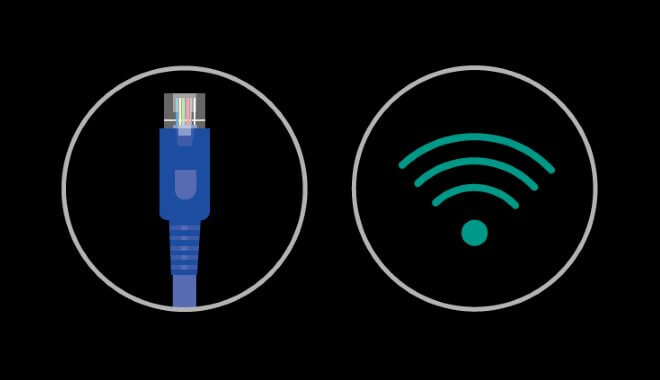
Wi-Fi, or wireless fidelity, is a phenomenon that we all clamoring for. No more hardwiring your computer to an internet modem and router; everything was, yes, WIRELESS. I would say the majority of internet users today are tethered to their phones via Wi-Fi, making it the more popular of the two, but an ethernet is still a solid option.
The physical connection that an ethernet cable has provides better connectivity in some cases. Wi-Fi is susceptible to interference with its signal, making your connection unstable in some cases. Ethernet has a consistent speed throughout.
I will always defend wired, ethernet connections because they are more secure than wireless. As a suburban kid growing up, we were always warned of scary hackers lurking just out of sight, just WAITING to get to your info. Little did our parents know that we were relatively safe back then, and NOW we have to worry about that.
This also harkens back to LAN connections. The hard connection that the ethernet provides for the LAN gives them a more cohesive and robust connection. However, it’s a foregone conclusion that we are moving towards a more wireless society.
It’s just more convenient and easier than to deal with untold amounts of wires, wires that could fray and decay. Ethernet speeds are great and dependable and would probably serve you best if you were gaming and streaming things constantly. But Wi-Fi is the future, and I think it will eventually phase out the need for ethernet in the coming decades.
Gaming Internet Speed
Let’s break down a few fast facts about internet speed and what you need to know when shopping around for great internet connections.
Internet speed classifications: What’s fast, what’s slow, and what is a good internet speed?
What’s a good wifi speed?
If you want a good internet experience, you absolutely need something that clocks in over 25 Mbps. If you really want great, fast internet quality, you should look to have well over 100 Mbps.
So how fast is 200 Mbps? It’s basically fast enough to do anything you want online. Streaming 4K videos, playing demanding video games, and more.
How is internet speed measured?
Internet speed is measured in megabits per second, AKA Mbps. When you see something like 25 Mbps, that refers to your internet speed.
Broadband: The National Internet Speed
You may have heard of ‘broadband.’ The FCC considers broadband as the ‘national internet speed.’ So how fast is broadband? 25 Mbps, with an upload potential of 3 Mbps. This is sort of the framework that everyone should start with.
What is a Good Internet Speed?
Anything over 25 Mbps is a ‘good’ internet speed. It’s the bare minimum. It depends on what you’re doing as you’ll see, ‘good’ and ‘fast,’ while somewhat the same, is kind of objective.
What is Considered a Fast Internet?
Fast internet is anything over 100 Mbps. Those who are trying to stream high-quality content like 4K movies or play fast-paced, graphically demanding games will need at the very least over 100 Mbps.
Common Fast Internet Speed Tiers
Fast internet speeds are as follows:
- 100 Mbps
- 200 Mbps
- 300 Mbps
- 400 Mbps
What Are Fast Internet Upload Speeds?
Fast upload speeds range from 1.2 to over 10 Mbps. Again, it depends on what you are doing online. If you are streaming video or chatting via webcam, you will need around 2 to 3 Mbps. However, if you want the fastest experience possible, you want well over 10 Mbps.
What Is Considered Slow Internet?
Slow speeds are 25 Mbps and below. Remember the FCC’s classification of 25 Mbps being the bare minimum to be considered broadband internet.
Think Your Internet Is Slow? Take A Speed Test.
If you are experiencing slow download times, streaming quality, or other issues, it’s well worth your time to test out your internet connection. I mean, you’re paying money for it, so you want to get every bang for your buck.
There are things like troubleshooting and sites dedicated to testing your internet speeds. Keep in mind that 200mbps internet is one of the best speeds.
How Much of a Difference Does a Good Internet Speed Make?
A lot! Let’s see why in a few examples.
How long does it take to download a movie?
When downloading content like a movie or game, how long does it take? Does it take a whole day to download? That’s not a good sign, and you may want to increase your internet speed.
How long does it take to upload a short video?
If you upload videos, you, of course, want your videos to get uploaded quickly. Monitor how long it takes to upload projects. If, like movies, it takes forever, definitely shoot for something like 200mbps internet.
What Can You Do With 200 Mbps?
Stream 4K movies, play graphically-demanding online games, and other heavy-duty online activities. Music, games, movies, everything.
How Much Internet Speed Do I Need?
Okay, so what’s the ideal internet speed for what you’re specifically doing? Let’s look.
Check email and browse the web
Luckily, you don’t need a lot of speed to do these things. Anywhere from 15 to 25 Mbps should serve you well.
Stream HD content
This is where a faster internet is essential.
Stream 4K content and play competitive online games
You will easily need upwards of 200 to 500 Mbps. If you want to watch a 4K movie effortlessly and win all of your heated online matches, you need some of the fastest internet speeds available.
Stream 4K content, play online games, and download huge files
This is where you need all you can get. We recommend a hefty 500 to 1,000 Mbps. Yes, 1,000. At this point, you can basically do anything online without anything slowing down or lagging.
Factors to Consider of a “Good” Internet Speed
How many devices are connected and in use simultaneously?
Do you live in a house with multiple people, all accessing the internet all day? You will easily need a pretty good internet connection. Anything less than 200 to 500 Mbps, you’ll be stretching your internet pretty thin.
Are you using your home WiFi for competitive online gaming?
Back to merely browsing the web vs. hardcore gaming, you need to judge for yourself. We recommend at least 200 to 500 Mbps for competitive online gaming. If you’re just checking Facebook, you don’t need a lot.
Do you frequently need to send large files for work?
Work can be stressful. It can be even more stressful if you need to upload, download, and send large files. A good internet speed allows you to execute these duties effortlessly. If your current internet doesn’t cut it, consider upgrading.
Do you regularly stream 4k video, or do you mostly stick to simple online tasks?
There is no need to drop a lot of cash on something like 500 to 1,000 Mbps if you’re just checking email or using Twitter. However, if you are a movie buff, you might need to upgrade.
Do you get frustrated quickly if your game lags or your web page takes a while to load?
Slow internet can, rightly so, drive people crazy. It’s frustrating, maddening, and just downright annoying. Upgrade your internet speed if using your computer is more frustrating than fun.
Best ISPs for Gaming
Now for those of us, (the 75% of the population), who maybe can’t afford a fancy-schmancy fiber optic cable being violently installed in your front lawn, we’ve got some different options that are serviceable. I’ve narrowed it down to the heavy hitters on the internet. You’ve probably seen these names, but now let’s look at what they’re all about.
Verizon Fios:
- Fast speeds
- Great for multiplayer gaming
- Low Ping
- Low packet loss
Fios is pretty great for your gaming needs. Not a lot of lag, a low amount of ping ensures that you won’t be rage quitting anytime soon. I remembered when it debuted years ago, and it seemed like a miracle for gaming. It proves to still be the king of speedy internet. Fios comes in different plans varying from $40-80 for 100-940 Mbps
Xfinity:
- Amazing speed
- Wide access
Xfinity is seemingly all-encompassing. It’s everywhere you look, and honestly, it’s not surprising as to why. It boasts a 2,000 Mbps download speed.
I have Xfinity and I haven’t experienced any lag or packet loss on my consoles or on my computer, so that’s a plus. Their plans are pretty good too: they range from $30 for 15 Mbps to the insane $300 for 2,000 Mbps. Granted, that’s a lot of Mbps, so the price could be argued to be warranted, but I’d say that’s the main downside of Xfinity.
Cox:
- Good prices
- Good balance of Mbps to price
- Solid speed for value
I think that Cox is a great option for those who aren’t hardcore gaming or live streaming. They have a better price model than the other two. However, if you’re signing up with Cox, a one-year contract is the standard, so there might be no wiggle room if you do run into gaming trouble for some reason. Their prices run from $30 for 10 Mbps to $80 for 300 Mbps.
These are the gold standards in ISPs and will deliver you polished and well-honed gaming experiences. Their prices are reasonable, giving the casual gamer easy access to what they need, and also allowing hardcore gamers to have some of the highest Gbps out there currently.
Internet connectivity is so vital for our everyday lives. How we function as a society, how we communicate and interact. It also provides us outlets for our hobbies and passions. Don’t you want the best connection that suits you? More info to help you is out there, you just have to peruse a little bit and you can find everything you’re looking for.





Need to talk more in depth about the recommend speed needed for hd tv x3 & Xbox x4 all using wi-fi.
Thank You