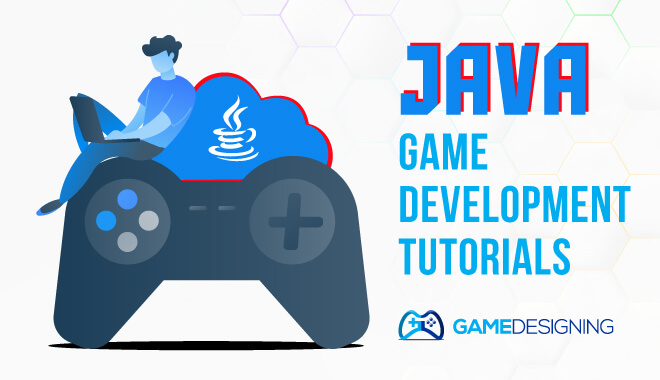 We are reader-supported. Purchases made through links on our site may earn us a commission. Learn More.
We are reader-supported. Purchases made through links on our site may earn us a commission. Learn More.
Java is a widely used game development programming language because of its versatility. It is one of the go-to options for developers to create apps and games on mobile and desktop.
In fact, some of the top mobile games are Java-developed. Games like Minecraft and Asphalt 6 are a testament to its potential for impressive gameplay, graphics, and loading time.
This comprehensive guide outlines what you need to know about leveraging Java in video games and how you can leverage basic programming know-how into a thriving career.
What Is Java Game Development?
Creating games takes a lot of work and requires developers to invest hundreds of hours into programming. Java is one of the easiest programs to learn, so you can quickly program and develop all kinds of apps and software. It uses programmed memory portions, so it is easy to work on.
Unlike most programming languages, Java can run on any machine. It can also program numerous assignments simultaneously. Multithreading in Java is incredibly common.
But because it is so widely used, security can be an issue. Anyone who knows JavaScript can access a website or app and misuse it.
Industries that Leverage Java Development
Learning JavaScript will get you far in IT, finance, space exploration, web development, government projects, and more.
Java developers can work full-time or freelance, either onsite or remotely. They can find jobs on platforms specifically catering to programmers, but there are also plenty of listings on general job boards.
You can have a thriving career as a Java developer in the following fields:
Mobile App Development
Apps like Twitter and Spotify were developed using Java. It’s one of the best languages for mobile operating systems (both iOS and Android).
Android Studio is the official Integrated Development Environment (IDE) for Android OS. It supports all programming languages of Intellij, such as Java, Kotlin, C++, and Go.
Small businesses and startups take on Java developers to build user-friendly apps and capture their target audiences.
Web Development
Java is used in the backend to develop web applications. A web developer is expected to know the basics of HTML, CSS, and APIs.
That said, Java applications use other resources and tools within Java, like Servlets, JavaServer Pages, and Jars.
Desktop Apps
Java is an impressive tool for developing desktop apps. A developer should be skilled at making widgets developed by JavaFX and Oracle.
To build desktop applications, besides the standard widget toolkit, developers need a programming library developed by IBM as well.
Math and Science
Java can be used to design apps that carry out complex mathematical and scientific calculations.
Games
It is a well-known fact that Java is used heavily in game development—great examples are Minercraft and Revenge of the Titans. Needless to say, learning Java can lead to excellent career opportunities in the gaming industry.
Java also develops cross-platform versions of games without the extra steps, making it a preferred choice for developers, especially for 2D designs. Although many game engines, like Unity and Unreal, provide better results, Java remains a good option because of its simplicity.
Career Opportunities With Java Development

As a Java developer, you would be responsible for desktop and web design and development, Internet of Things (IoT), or mobile Java-based applications. You will likely work in a team of other developers, designers, project stakeholders, and managers.
Some of the career opportunities you could explore by learning Java include:
JavaScript Developer
These developers specifically work on Java codes. They write JavaScript that builds the visual elements of a web app or web page. Some developers may be assigned to work on an entire website, while others are in charge of a specific aspect of it.
A JavaScript developer’s career starts at the junior level and slowly progresses to senior and even up to management. The more experience you gain, the more likely you are to get promoted. An experienced JavaScript developer could get paid between $107K and $111K annually.
Software Engineer
Software engineers must have extensive knowledge of operating systems and coding languages, including Java. Games, business apps, network control systems, operating systems—software engineers work on it all.
A software engineer could earn $115K to $127K annually.
Web Developer
A web developer builds web pages or websites using coding languages like HTML, CSS, and JavaScript. They program the functionality of each element, identify and troubleshoot issues in code, and ensure the front end of the website is usable.
The average salary of a web developer is estimated to be around $72K to $105K annually.
Full Stack Developer
Like a web developer, a full-stack developer takes care of the backend of a website. However, they also ensure it is functional and aesthetically pleasing on the front end as well, and all integrated applications are error-free.
A full-time full-stack developer position could pay you $101K to $107K yearly.
Back-End Developer
As the name suggests, back-end developers focus on the code of an app or website. They integrate the front-end elements, its plug-ins, and other components.
A back-end developer could earn around $116K annually.
Analyst
Analysts design or modify business and IT systems for companies. For this, they must have a deep understanding of the business’s problems and needs, interact with its employees, gather documents, and analyze tons of data.
Game Developer
JavaScript is an excellent language for game development, especially if the studio you work for specializes in these games. It is incredibly easy to understand and has plenty of libraries and modules available. JavaScript is best leveraged for web-based and mobile games.
On average, a JavaScript game developer could make around $89K to $148K annually. The amount depends on your skills and the studio you work for.
Where Should You Look for Java Development Jobs?
If you are a coding enthusiast without a formal degree, you will be pleased to know that many employers hire applicants from coding boot camps and other tech education programs. However, a bachelor’s degree in computer science or programming is still an advantage.
As mentioned earlier, developers need not work in IT. Nowadays, many businesses across industries have openings for web developers. You can find openings on general job portals and sites like LinkedIn, Dice, and Indeed. SimplyHired, Java Code Geeks, GitHub Jobs, Crunchboard, Modis, and Monster are some specialized platforms for developers.
If you are not looking for a full-time gig, you can also look up freelancing openings. Sites like Upwork, Freelancer, and Hired make freelancing a breeze.
Javascript for Game Development

JavaScript is one of the best coding languages to learn for game development. Anyone who wants to become a game developer, specifically a mobile game, should learn Java.
That said, only knowing JavaScript will not lead to long-term success. Anyone interested in game development should know more than one coding language to see a project successfully completed.
As a beginner who is interested in game development, here is what you would need to know:
- Basic coding languages, like JavaScript, HTML, and CSS
- A rough idea of what kind of game you want to design
- Framework for building the game
- Knowing Game Loop and how it functions
- Canvas HTML
- Assets that will make the game look cool
- Skills to make collisions work
- Physics engines for JavaScript
- Design levels and game menu
Note that if you’re interested in developing console games, knowing JavaScript is paramount. You can use it to add specific styles, link to external content, and personalize the user experience. Even advanced gaming would involve a certain amount of JavaScript.
As a beginner, learning a coding language may seem intimidating; however, JavaScript is one of the easier ones. And with time and experience, it only gets easier. There are also plenty of online resources for coders and developers.
Which Games Are Made With Java?
JavaScript is ideal for web-based and mobile games. Here are some of the most popular ones to date:
Tower Building
Tower Building allows players to stack blocks to create a tall tower. Although the game may seem simple, it’s a fantastic one. Players can also browse, fork, and clone the GitHub repository to learn how the game was created.
Bejeweled
The early 2000s game was designed for browsers. It is an old-school Candy Crush with a match-three gameplay, but instead of candy, it’s jewels.
2048
2048 involves the use of arrow keys to move tiles around a grid. The goal is to merge tiles until they equal 2048.
Polycraft
This is a browser 3D game that involves a lot of adventures, exploration, base-building, gathering, crafting, and action. It’s an excellent example of how JavaScript can be leveraged beyond 2D games.
Words With Friends 2
This mobile game was developed with React Native, a JavaScript framework. React Native is perfect for games that can be played on multiple platforms with one code base.
Angry Birds
Players must choose one from a flock of colorful, angry birds to save their eggs from green-colored pigs.
Hangman
This classic guessing game was invented to be played on paper, and now there is a mobile version you can play on your smartphone.
How To Learn Java Programming
As already established, Java is easy to learn and one of the best programming languages to work with. You can learn Java through many free online tutorials or enroll in a professional online course for a seasoned approach. You can also combine multiple classes to cover all your bases.
Some of the best places to learn Java Programming include:
Codecademy
Codecademy provides free Java programming language courses for beginners and experienced programmers. It covers key topics and tutorials, like introduction to Java, data structure, and object-oriented concepts.
You can also learn other programming languages on this platform, such as Android and Python.
Udemy
Udemy offers Java tutorials from beginner to expert levels—free video lectures are especially helpful for those just starting out. Important topics like programming with Java and implementation of OOP concepts are explained thoroughly.
You can also learn C++ and C.
Coursera
Coursera touts one of the most reliable and well-known tutorials to start coding in Java. The topics covered by Coursera mainly include Java fundamentals, Java for Android, and advanced Java.
Java Code Geeks
Apart from ed-tech portals, there are specialized platforms like Java Code Geeks. It provides free and downloadable examples of codes and tutorials on Java class functions and loops. It also covers basic and expert-level coding languages.
These online platforms and resources also offer resources on Java:
- Learn Java
- Oracle Java Tutorials
- SkillShare
- Codementor
- Program Creek
- Java Beginners Tutorial
- W3Resource
- Tutorials Point
- Studytonight
- Udacity
- Cave of Programming
- Treehouse
- Programming by Doing
- Sanfoundry
- JavaTpoint
- Guru99
- Java Tutorial
- W3Schools
- JournalDev
- Programiz
- Jenkov.com
- Lynda.com
You can look up Java tutorials on YouTube if you prefer audio and visual lectures. Learning by yourself comes with a lot of challenges, but there are many available resources to help you through any difficulties or confusion.
How To Make a Game Using Java?

Once you’ve learned Java, you’re one step closer to creating your dream game. Doing so in JavaScript is relatively easy, especially if you are targeting users who play on mobile phones and browsers. However, the following steps require more hard work.
Before diving into Java Video Game Development, here is everything else you need to learn:
Learn to Code From Scratch
Java is a beginner-friendly language, so it’s the ideal first step into the world of programming. Contrary to popular belief, you don’t need to be particularly skilled at calculus or engineering to start coding or become a software developer. A basic understanding of math and the logic behind it is more than enough.
That said, programmers who create physical game engines or scientific programming specialists need top-level math skills.
Under Java Core, here’s what you need to know:
- Basic Java constructs, operators, and data types
- Object Oriented Programming and its implementation
- Input/output API
- Java Concurrency API
- Framework
- Generics
Learn Frameworks
Java developers should also know the basics of JavaScript frameworks. These are the essential elements that make up games. Perfecting them takes a bit of practice.
Some of the frameworks to learn include:
- Spring
- Hibernate
- Spring MVC
- Spring Boot
Learn Android
If you are interested in mobile game development, learning how to program for Android is a good idea. Android’s official website is a treasure trove for developers to take their skills to the next level. It has many detailed tutorials that will guide you through the creation of apps on the platform.
If you already know Java Core and Android, learning about game components—such as GUI (graphic user interface), game graphics and physics, and sound—is much easier.
Learn libGDX
libGDX is a framework for cross-platform game development written in Java. You can use it to develop one code for different platforms, such as Android, iOS, Windows, Linux, macOS, and the Web.
libGDX’s library gives you access to the OpenGL graphics library and all the tools you would need to create 2D and 3D games.
Keep Practicing
Developers will benefit significantly from constantly practicing coding—there’s ample practice material available online.
Aspiring game developers can use any of the resources mentioned above to code for various small projects and put their knowledge to the test.
Wrapping Up
If you’re a beginner wanting to get into the world of game development, know that the industry is quite lucrative. That said, knowing just one coding language won’t be enough to create an entire game that audiences will engage with.
Because JavaScript is easy, it’s one of the best beginner-friendly languages. But it’s just the first step if you want a career in video game or software development. In the long run, learning other coding languages, including SQL, Python, C#, C++, and Swift, would be best.
The field of computer programming is ever-evolving, and knowing as much as you can about these popular languages will take you a long way in the industry.




Leave a Reply