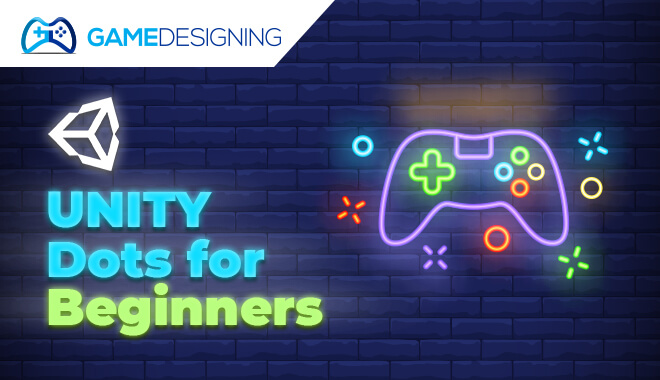
If you’re looking for efficiency, performance, and data-oriented programming in your game development platform, Unity’s Data-Oriented Technology Stack (DOTS) may just be what you need.
Apart from leveraging its powerful engine, you also get to widen your skillset and enjoy a growing market demand for Unity DOTS professionals.
Today, we take a closer look at this powerful framework. We’ll explore what it is and why you may want to use it. We also recommend Unity DOTS tutorials and other learning resources.
What Is Unity?
The Unity game engine is a powerful and versatile tool for developing games and applications for diverse platforms, including consoles, mobile devices, and personal computers. It offers a robust technology that’s become popular among game developers regardless of skill level.
What Is Unity DOTS?
Unity DOTS’ game development framework seeks to transform how developers build games in Unity.
With DOTS, the Unity development team promises “performance by default.”
The technology stack offers an innovative way to create and structure games while ensuring superior performance.
DOTS includes a collection of new technologies, such as:
- Entity Component System (ECS) (preview package)
- C# Job System
- Burst Compiler
- Unity Physics (preview package)
- Unity NetCode (preview package)
- DSPGraph (experimental package)
- Unity DOTS Animation (experimental package)
- DOTS Runtime (preview package)
You can use this set of technology packages to build any game or application you have in mind. Keep in mind that Unity DOTS’ full potential is unleashed when games have tens of thousands of entities simultaneously on the screen.
It leverages data-oriented design (DOD) principles to improve performance by leaps and bounds.
Unity DOTS sidesteps the conventional Unity development cycle and provides game developers with a new game architecture.
Its main idea is to harness the central processing unit’s (CPU) cache and your graphics processing unit’s (GPU) single instruction, multiple data (SIMD) capabilities for extraordinary performance.
Unity DOTS is a reliable way to achieve the performance you need if you’re developing a game or other real-time simulation that requires the most efficient usage of your CPU.
How Unity DOTS Revolutionizes Game Development
What is Unity DOTS for? This tool allows game developers to achieve increased performance and scalability, leading to more complex and immersive games. A few significant ways in which Unity DOTS transforms game development include:
- Using DOD principles to optimize CPU usage
- Using the C# Job System to offload work to different CPU cores
- Enhancing runtime performance with the Burst Compiler
Reasons To Learn Unity DOTS
Should I learn Unity DOTS? If you’re a game developer, mastering this framework offers the following advantages:
- Boosts game performance and optimizes resource usage
- Helps build more advanced and sophisticated mechanics to realize a game’s maximum potential
- Helps you stay abreast with current industry trends and developments
- Improves your game development skills and gives you a competitive edge in the job market
Unity DOTS: Current State
Unity DOTS is a constantly evolving tech stack, so it gets updates and improvements regularly.
This helps game developers keep up with current developments while sharing their feedback and experiences with their peers. It also helps fine-tune and build on the Unity DOTS ecosystem as developers learn from each other.
Unity DOTS Tutorials and Learning Resources for Beginners
Check out the best Unity DOTS tutorials and learning resources that will help you become an expert in using this framework:
1. Zenva Academy’s Unity Associate Programmer Certification Pathway
A Unity Authorized Learning Partner, Zenva Academy offers high-quality courses that are relevant to the modern learning landscape. It provides a comprehensive collection of courses called the Unity Associate Programmer Certification Pathway that help you prepare for the certification examination.
These courses delve into 2D and 3D games, C# programming, asset management, user interfaces (UIs), and debugging. They will help you work on real projects as well as create a portfolio of Unity projects and games.
Your Unity Portfolio

The Certification Pathway is suitable for beginners and advanced learners. Also, its curriculum includes challenges that will enrich your learning experience.
2. DOTS Best Practice Guide
You cannot dive straight into Unity DOTS’ API documentation if you want to use the tech stack to its full potential. Before working on a DOTS project, you must master the following elements:
- The basic concepts of DOD
- DOD in Unity
- Best practice advice to avoid snags
DOD is a technological leap from the object-oriented programming (OOP) that most game developers have worked with throughout their careers. So, you may have to deal with a steep learning curve for this framework. You may also have to tackle common pitfalls that could prevent you from getting the performance boost you want.
How OOP vs DOD Works in a Game: Beach Ball Simulator
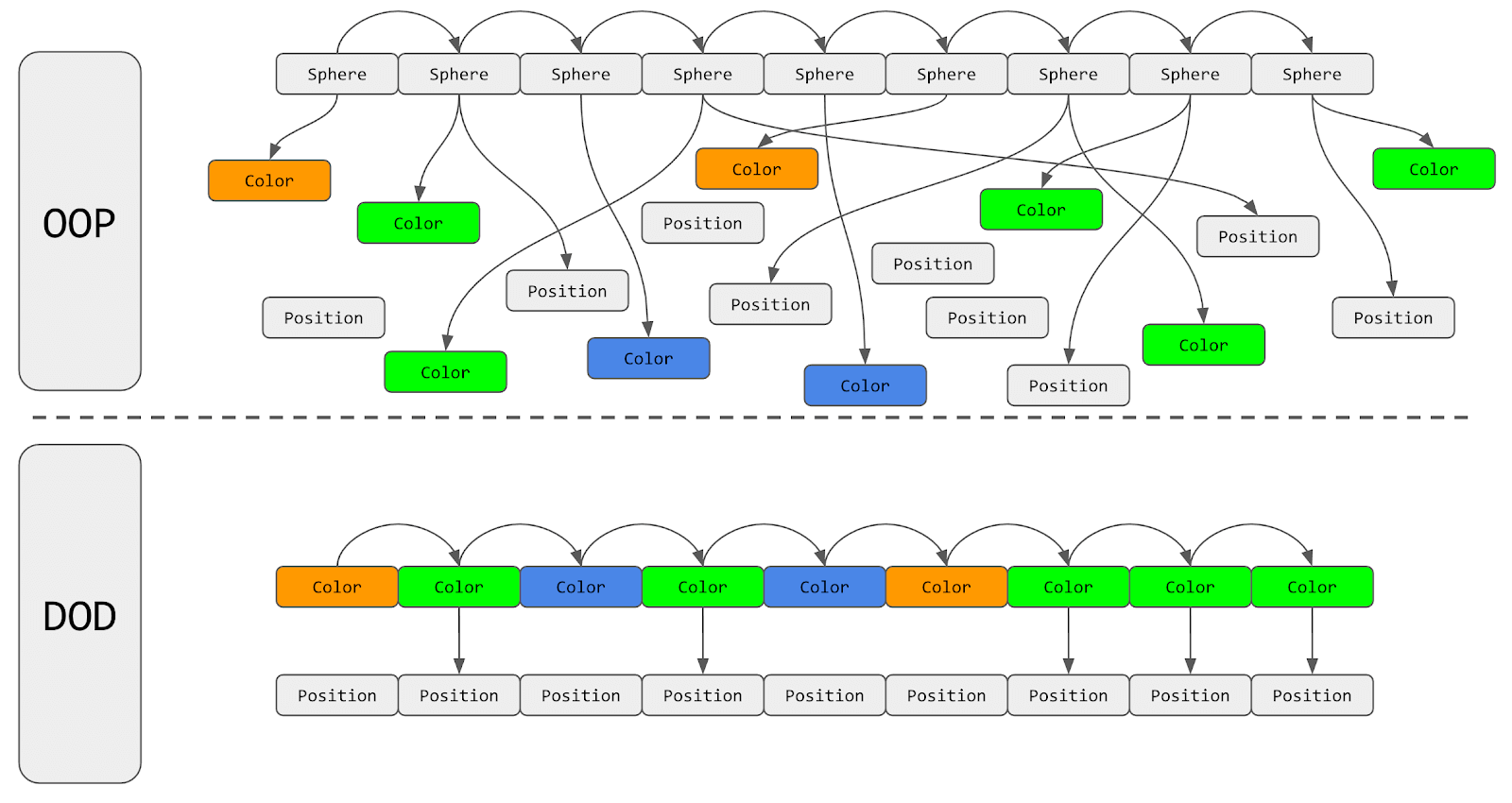
The Best Practice Guide includes essential tips and advice to help you overcome these traps. It delves into using Unity DOTS for building games or real-time simulations while optimizing CPU usage.
It’s not an all-encompassing tutorial, but it helps you learn how to achieve the best runtime performance possible in code written with DOTS packages. It also discusses ECS, making it a valuable tool in your Unity DOTS learning arsenal.
3. DOTS Guide: Tutorials and More
The Unity DOTS Forum published a set of reference materials called the DOTS Guide: Tutorials and More to help developers learn DOTS with a focus on ECS.
The guide includes a video overview and a summary of essential ECS concepts. It also has a tutorial that helps you understand ECS and C# Job System basics as well as cheat sheets covering API topics.
This guide is available on GitHub, and its creators have encouraged game developers to share feedback to improve the content.
4. Unity DOTS Official Website
The Unity DOTS official website provides learners with essential information about DOTS and its different aspects, including ECS, C# Job System, and Burst Compiler.
Many studios have used DOTS with incredible results. The website also offers a treasure trove of resources to help you learn DOTS and DOD’s fundamental concepts.
5. Getting Started With Unity DOTS Part 1: ECS
Getting Started With Unity DOTS Part 1: ECS is an excellent tutorial that introduces you to Unity DOTS, especially ECS. It covers crucial concepts like entity, component, and system. It also discusses more advanced topics such as memory chunks, archetypes, and entity queries.
6. Intro to Unity DOTS Physics
Intro to Unity DOTS Physics is a fantastic text tutorial that explains Unity DOTS Physics. It teaches learners how to use Unity DOTS Physics for players, prefabs, and bullets, as well as handling collisions.
Physics Course Preview
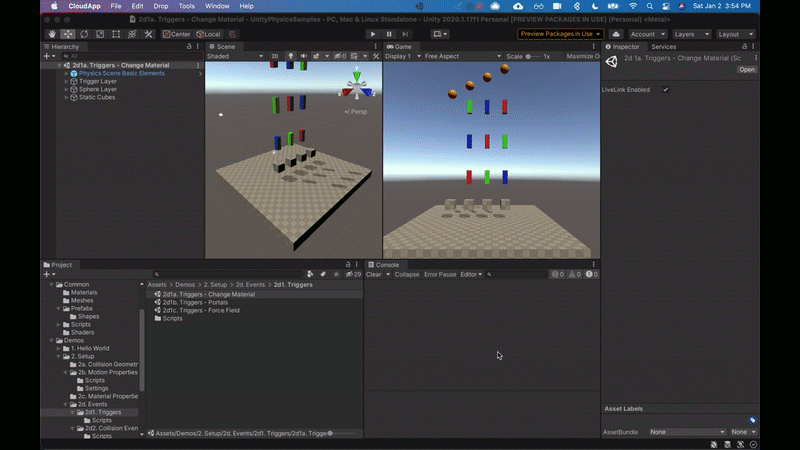
It also has information on using Unity DOTS NetCode for multiplayer functionality and the UI Toolkit for creating a responsive game UI.
7. DOTS 101: Introduction to Unity DOTS for Beginners
DOTS 10: Introduction to Unity DOTS for Beginners is a short seven-minute YouTube video that offers a basic summary of the tech stack. It presents DOTS’ main packages and introduces the core concepts of ECS in an easy-to-follow manner.
Conclusion
Unity DOTS is a game-changing framework that every budding and experienced game developer must know about. Its collection of technology packages helps them create high-performance games that players will love. It offers various benefits for game development, making it a crucial component of developers’ toolkits.
We hope that our list of the top Unity DOTS tutorials and learning resources will help you navigate the powerful framework and get started.
Sources
https://learn.unity.com/tutorial/part-1-understand-data-oriented-design
https://learn.unity.com/course/dots-best-practices
https://forum.unity.com/threads/dots-guide-tutorials-and-more.1342700/
https://dots-tutorial.moetsi.com/unity-dots-physics/intro-to-unity-dots-physics





Leave a Reply