 We are reader-supported. Purchases made through links on our site may earn us a commission. Learn More.
We are reader-supported. Purchases made through links on our site may earn us a commission. Learn More.
The biggest smash hit game of the summer (and subsequently the quickest to fizzle out) was running on the Unity engine.
Do you know what we’re talking about? Pokemon GO!
Certainly, a game that was fun while it lasted. If you’re still playing, more power to you.
Unity is one of the most iconic gaming engines available today. For me, it easily rivals the Unreal engine in a lot of ways, and I know I am not alone in my sentiment. Unity has really come on the scene and taken away an ‘Unreal monopoly’ that was taking place in gaming.
Some of my favorite games use Unity as their engine. One of my top favorite games of the 2010s, Shadow Tactics, brilliantly uses Unity so you can execute a plethora of stealthy ninja moves against your enemies.
Okay, so the first question is: Is it easy to make a game in Unity? It all depends.
The best way to familiarize yourself with Unity game development is to download it and access some of its best tutorials. These can be absolutely crucial when it is crunch time, and you need a project done by a particular time.
Maybe you don’t want to build the next hit augmented reality game (or maybe you do–again, more power to you!), but you’re here because you want to learn some Unity! We’ve put together a list of 8 solid Unity game development tutorials.
You can use these guides to hone your skills and master Unity. Begin!
The Top 8 Unity Beginners Tutorials
Unity Site and YouTube
The official Unity 3D tutorials, from Unity itself, are divided into two sections. There are tutorials for learning the actual engine, then there are “services and production” tutorials, which teach you some “extra” features we’ll talk about later.
The tutorials for learning the engine will walk you through building different games. For beginners, there’s a “Roll-a-ball” tutorial. It’s a nine-part tutorial that does a good job of holding your hand through the process.
When you have roll-a-ball down, you can move into the “space shooter” tutorial section, where you’ll build a game revolving around asteroid blasting. We could all use more asteroid blasting.
Amidst these game-building tutorials, you’ll find other useful gems. One of the standouts is the procedural cave generation tutorial. It’s a tutorial that…yes, teaches you how to procedurally generate caves. It’s a 9 part tutorial, and it’s for advanced scripting designers only! Don’t skip the basics and jump to procedural cave generation, you wild animals!
If you have questions, you can use the official forums. The different tutorials have their own forums, so it’s not complete and total mayhem over there.
Don’t let our 3D focus distract you from the 2D love! If 2D is your thing, you can check out the Unity 2D game creation section, which is chock-full of walkthroughs covering all the relevant elements you need to get cooking.
Remember the Services and Production section we talked about? Those tutorials teach you about topics such as Cloud Build, Game Performance Reporting, and give you some general Developer Advice.
You also might want to try Unity’s tutorial called “Coding in Unity for the absolute beginner”, it covers everything about coding in C#; it includes the basics of coding, variables, functions & classes, and how you can use them. Basically, this tutorial is for someone who wants to learn to code in Unity but doesn’t know where to start.
Comparable knowledge and maybe some extra tidbits can be found over on the official Unity YouTube channel and make sure to check their wide range of learning resources—it includes different learning styles for developers at all levels.
One Month Game School
A great quick-start option is the one-month game school. This site offers three courses on making games. The classes were put together by Brandon Wu, who had spent years working at EA and Sony but has since left and started his own game studio.
He designed the curriculum of his “Make a Game” course to take just four weeks of work on the side. In short, it’s a tutorial that takes a reasonable amount of time.
The catch? The programs were designed with Unity 4. For the most part, they will work with Unity 5, which is currently the latest version but be forewarned that not everything will line up.
The second catch? There’s a $25 price tag on the course. You can get free material and $5 off purchase by signing up for the email list. Still, if you’re strapped for cash, dropping $20 on a tutorial for slightly dated software might not be your cup of tea.
If you do take the plunge and start the course and proceed to hate it, you have a 14-day window to get a no-questions-asked refund. The good news, though, is that he’s received nothing but positive reviews from those students that have worked their way through his month-long course.
He teaches a combination of Unity and PlayMaker, so you don’t actually have to code through these tutorials. If you have some experience with coding languages, this isn’t the tutorial for you—it will be too basic. The inclusion of PlayMaker eliminates the coding element, so you’ll make your game code-free.
He also mentions that his course is kid-friendly; he’s had an 8-year-old take it alongside that kid’s parents. So, if you’re young and looking for a way to start, or you’re an adult looking for a program for your child, give this one a closer look.
He was once in your shoes, having to teach himself how to develop video games. He is a big proponent of learning by doing, which is what you’ll do with his tutorials: Dive right in.
Catlike Coding
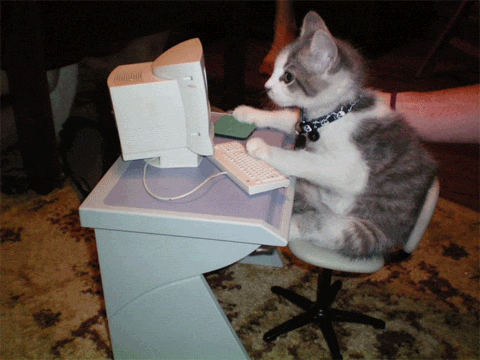 If you need an introduction to the C# language, Catlike Coding could be your ticket. It takes you through the basics, each tutorial building on the one prior. Eventually, you’ll have a solid foundational knowledge of C#, and a good concept of how best to use it in Unity.
If you need an introduction to the C# language, Catlike Coding could be your ticket. It takes you through the basics, each tutorial building on the one prior. Eventually, you’ll have a solid foundational knowledge of C#, and a good concept of how best to use it in Unity.
The tutorials are text-based. Images punctuate the lessons, making it easier to follow along, but there are no videos (if that’s your thing, check out one of the other options on this list).
Catlike Coding has two-game tutorials after you spend some time entrenched in C#, that end with a creation which in the right light, you could call a “small game”. One’s a pipe racing game, and the other is a maze game that takes advantage of procedural rendering.
Aside from asking for your patronage via his Patreon account, the Catlike Coding tutorials for C# coding in Unity are free to use. If you can handle text and image walkthroughs, want to learn C#, and don’t want to pay a dime, then give Catlike Coding a look.
Udemy Unity Tutorials
The free options we’ve pitched are great so we’ll feature another potential pay-to-play tutorial winner. The Udemy online institution offers a course called “The Complete Unity 5 Guide: Unity Game Development Made Easy”
Right now it’s 80% off, meaning you can grab the course for just $19. It has a 4.4-star average across 176 reviews, meaning it’s not a bad use of your time. The course contains 17.5 hours of material, spread across 249 lectures.
The course revolves around building your own “dream” game (probably not a real dream game if it’s your first foray into game development, but it’s likely closer to the stuff of dreams than you would’ve gotten without the course!).
Throughout the course, you’ll learn how to build some games reminiscent of popular games already on the market, think Candy Crush, Balance Ball, and Subway Surfers.
You need Unity 5 and a computer that’s able to run Unity 5. Lifetime access is granted to the course for a one-time fee. It’s best for beginners, but if you’re further along and want a game-developing refresher, or some incentive to build something for your portfolio, this course could be a good option.
If you’re looking for an upper-tier option from Udemy, check out their “Learn to Code By Making Games – The Complete Unity Developer” course. It costs $195, but it has over 15,092 ratings and an average of 4.6 stars. That’s some premium programming, folks!
You’ll learn C#, you’ll learn fundamental game design elements, you’ll be able to transfer your newfound knowledge to other languages, and you’ll learn about object-oriented programming in practice, all while fostering a positive attitude to problem-solving.
If that’s not out of your price range, give the course a look. It will be an investment in yourself and one that you will likely thank yourself for years to come.
Tornado Twins
We have another free one, and it’s on YouTube, no less! This YouTube channel features all kinds of tutorials across different engines and different facets of game design. So, it’s worth browsing when you have an hour some afternoon.
After you’ve mastered the beginner and intermediate lessons for Unity 5, come back to this link. This particular link brings you to the first tutorial in their short series about the “hidden features” in Unity 5. It has some great features you might have otherwise missed.
MisterNinjaBoy
This Youtube channel has a tutorial series on how to make a first-person shooter game using Unity, overall it has 8 parts.
MisterNinjaBoy also has this video tutorial that shows you the basics of Unity game engine and this is a must-watch video for game developers that are new to this engine or are still beginners. MisterNinjaBoy’s latest video of the Unity engine is the “Unity 5 Tutorial : Basics“, the video won’t be talking about the programming side of development but will only show you an overview of the engine to help you be comfortable using it when you start developing your own games.
Escape Inertia
Another Youtube channel, Escape Inertia; he has a series of unity 3d engine tutorials on how to make a game, it only has 2 parts though. However, he also has other interesting Unity engine tutorials like, how to create fire & snow in your game, how to make your unity game look better, and a few other more.
Daniel Wood
Daniel Wood’s Youtube channel is all about coding and computer-based design tutorials and guides. His series of Unity 3d Game development tutorials is 30 in total and 2d game development tutorials is a total of 27—overall he has 57 Unity engine tutorials.
Technical Unity Guides
Unity for Beginners
Is Unity good for beginners? Yes, Unity is a fantastic choice for a budding game designer. While you may need to preferably have some coding knowledge already, it isn’t much of a stretch to become more proficient with Unity.
Not only can you learn Unity in a short amount of time, but the skills in which you employ with Unity can be used for your future career.
Unity Game Development Languages to Learn: Which Is Best?
Without a doubt, the language to use with Unity is C#. The engine itself is built using the C-like language, so it’s a natural fit. However, you can utilize other programming languages as well, with different effectiveness.
- Lua
- JavaScript
- Python
- Ruby
- Rust
- Boo
- C++
Coding in C# in Unity for Beginners
Coding is how we build nearly every aspect of a game/ By using a specified coding language, programmers create worlds, actions, characters, and more using complex codes, proofs, and prompts.
What is Scripting?
Scripting is a process of lining up tasks to be run in a run-time environment. It’s all about executing tasks. You can do this using a program or do it manually.
What Programming Language is Used in Unity?
Unity, of course, needs a programming language to run. Starting to code in Unity is, thankfully, more straightforward than some other options. Unity uses the C# coding language.
Unity Javascript Tutorials
There are some fantastic tutorials out there for your consumption. You can choose some longer, more in-depth tutorials if you want all of the nitty-gritty. There are also shorter, more digestible videos and tutorial series for those who need a quick fix.
Unity Coding In JavaScript | Episode 1: Basic Coding
- JavaScript Tutorial for Beginners: Learn JavaScript in 1 Hour [2020]
- JavaScript Crash Course For Beginners
- This Is the Only Way to Truly Learn JavaScript
- Unity3D Javascript Tutorial Chapter 1 – Ground Movement
Building for Mobile
Yes, you can even use Unity for mobile development. Mobile apps and games are a lucrative and worthwhile investment in game design. Could you create a new sensation that sweeps the nation?
Luckily, there are a plethora of options for you here: whether you are into searching up Unity 2d tutorials or even how to make an Android game with Unity.
Unity Projects
Unity Tutorial: Roll A Ball
Let’s start small. How about a simple action like rolling a ball? There are quite a few tutorials that can help you with such simple movements. Some are from the official Unity site and include the definitive, step by step guide on how to create a ‘roll a ball’ game. However, some unofficial ones are great too. Check these out!
- Unity 5 – Roll a Ball game – 1 of 8: Setting up the Game – Unity Official Tutorials
- 9 Best Unity 5 Tutorials – Roll-a-ball game – Official tutorials images | Unity, Ball, Tutorial
- This is a long, detailed video series about this concept that the official team covers in great detail. This is probably the best place to start.
- Roll-a-Ball
- Roll-A-Ball in Unity 5 (C#)
- Roll-a-ball (Deprecated)
2D Roguelike
Roguelikes are all the rage right now, and programming one can be a lucrative and fun endeavor. Let’s take a peek at some excellent Unity 2D Tutorials.
Unity Tutorials: 2D
- 2D Roguelike
- Creating Game Mechanics – Introduction – 2D Roguelike
- 2D Roguelike 1 of 14: Project Introduction
- This is the beginning of a 14-part tutorial from the Unity team. Again, this is probably the best place to start making a 2d game in Unity.
- Learn To Create A Roguelike Game In Unity
- This is a paid course on how to make a 2D game in Unity.
- Mini Code Adventure: Creating a Roguelike in Unity3d and C#
How to Create A Moving Train in Unity
Now that we’ve progressed past rolling a ball let’s get a little more detailed with creating a moving train. Here are the Unity train tutorials.
- How to create a moving train in Unity
- Train Controller Tutorial v1.0 (Railroad System for Unity 3D)
- Train system – Tutorial – Create Your Own Racing Game – Unity3D
- Unity 5 Transform on Rail! – Unity 3D[Tutorial][C#]
- I want to make a train go round a track using physics?
- This is a forum discussion on this topic; it is a much more informal Unity train tutorial.
2D RPG Tutorial
Are you a fan of Metroidvanias? 2D side scrollers? Unity is perfect for 2D RPGs and other similar games. Whether you’re a Legend of Zelda fan or Stardew Valley addict, Unity is fantastic for this genre and style of game. Let’s look at some Unity 2D RPG tutorial resources.
- Unity RPG Tutorial #1 – Setting Up The Basics
- 2D RPG Game Unity Tutorial – Create A 2D RPG Game In 3 Hours
- #0.0 Unity RPG Tutorial – Intro
- Part 1 – Setup: Make a game like the Legend of Zelda using Unity and C#
- 2D RPG Introduction – Unity3D
- How to Create an RPG Game in Unity – Comprehensive Guide
Unity Game Development Languages to Learn: What to Use and What to Avoid
There are a few coding languages you can use for Unity coding. Let’s examine what language is Unity best suited for.
Use: C#, the C-like Languages
The C-like languages, C# and C++, are the perfect coding languages for nearly every programming endeavor. That makes them a natural choice for coding with Unity. Unity is already built using C#, so it’s only natural that using this coding language is an excellent fit for Unity.
It’s a pretty significant coding language in the grand scheme of things and is relatively easy to learn if you’re just coming onto the scene. It’s also worth learning because of how widespread and used it is.
Avoid: Python
This may come somewhat as a surprise, as Python is a rather well-used and straightforward language in computing and programming. However, for Unity, it might not be the best fit. It may seem like the future’s language, and it very well may be, but for Unity? Not so much.
While this language used for web development and machine learning is undoubtedly attractive, it can be a roundabout process of actually coding a game. This involves a lot of work behind the scenes that you can simply avoid by using C#.
Use: Lua
Since the accessibility for Lua is found on Unity’s asset store, it’s actually quite simple to get it started. Using Lua, specifically, it’s variation MoonSharp, allows for excellent mod and workshop customization. It’s worth your time and isn’t too difficult to pick up.
Unity Jobs
Knowing Unity and it’s most advanced aspects can net you a job at Unity itself.
Becoming a full-time, professional Unity developer is actually an in-demand position. A bunch of major cities and countries have open positions for those with expertise in the gaming engine: 350+ open jobs across 38 locations in 11 departments.
There is also a hiring surge right now, with an emphasis on remote positions within the company.
Salary-wise, Unity can pay its employees very well. The average estimated annual salary, including base and bonus, at Unity Technologies, is $139,565, or $67 per hour, while the estimated median salary is $137,728, or $66 per hour. Granted, these most likely reflect more senior and experienced positions. But at least the potential for advancement is there.
But what about other companies? Knowing Unity is a valuable skill, and you can get hired at a number of different gaming or technology-based companies.
You could potentially find careers at any number of companies that specialize in using Unity for its technology. Most major jobs with Unity are located in North America.
Determination
Becoming a game developer isn’t something that just happens overnight. Chances are you will be checking out a ton of Unity tutorials by the time you feel completely comfortable with the engine. As long as you have the drive, you can progress.
Passion
If you want to deliver an added degree of quality to your work, being passionate about it helps tremendously. By having a passion for your work, you add new dynamics to it.
Learn
Be willing to learn new and foreign concepts. Whether you are a somewhat familiar Unity user or a complete rookie, being ready to learn things is crucial to success as a game developer.
Practice
It sounds cliche, but practice does make designing more relaxed and more lucrative. You don’t have to nail it on your first try!
Persevere
This is crucial. Having perseverance through all of the steps above is what keeps you designing. You may receive some critiques in the process of your game development that might sting a little. You need to recognize constructive criticism as a building block instead of an insult to your vision.
Frequently Asked Questions
Can you make a game in Unity without coding?
Actually, yes. I was surprised to learn that you can harness the power of one of Unity’s many assets, The Adventure Creator, in which you can develop 2D and 3D titles with no coding whatsoever.
Although you can use Unity without coding languages, I would still highly recommend getting at least a rudimentary knowledge in the various coding languages that Unity allows, as it will make you feel more secure and confident about your Unity game development.
What is the Average Unity Developer Salary?
The average salary for a Unity developer is a nice $110,000. That is more for the veteran developers, as more entry-level positions start around 52,000. And $110,000 is just that average; way more experienced developers make upwards of over $180,000. Not too shabby, especially with that hefty number in your grasp!
Which programming language does Unity use?
Unity uses C# as its programming language. Along with C#, Unity can also use Python and JavaScript, through the use of Boo. Unity’s allowance of various programming languages makes it accessible to many more developers than other engines.
What are the advantages of getting a Unity certification? Are there disadvantages?
Getting your certification is a prestigious accomplishment and will definitely show whoever is looking at your portfolio or resume that you know your stuff when it comes to Unity and game development.
Downsides include price, which can run upwards of $250 for a yearly license. You also need to take an exam and score at least a 70% on it to gain your certification. If you are okay with both of those, then definitely go for it!
How do I start learning the Unity game engine if I want to become an indie game developer?
The best way to start your indie game developer career is to check out these tutorials, and of course, download Unity to get a feel for Unity game development. Becoming an indie game developer isn’t something that will happen overnight. You’ll definitely need to bookmark those tutorials and keep trying. Keep in mind to experiment a lot as well.
What Unity tutorial order or preference should I follow in order to learn the Unity game engine from the beginning?
You should have the Unity official documentation and tutorials as your ‘base’ and supplement them with more unofficial Unity tutorials like those on YouTube and elsewhere.
I highly recommend using the official site and documentation for just starting out. If you start with the people who first developed it, you really can’t go wrong. However, there are some fantastic YouTube channels dedicated to game engine development and tutorials that you should absolutely check out to modify your ‘toolbox.’
As a beginner, should I learn plain C# and VS first before learning Unity, or can I learn how to code using Unity?
You cannot code in Unity, as great as that would be! Instead, it would be best if you learned how to code using the various languages that Unity supports in its framework. However, you don’t need to be a coding expert in using Unity, as learning code doesn’t necessarily make you an expert in developing games.
I would recommend learning C# first as a foundation for your developmental knowledge, so you can better utilize what Unity offers right off the bat. This gives you a better idea of how assets, build, and an overall better idea of how Unity game development is really done.
Why does Unity Game Engine use C# as the main scripting language?
Unity engine uses C# due to the versatility of the programming language. Many developers also use C#, allowing for better ‘communication’ through programming, allowing for better communication and project cohesion.
How long did it take you to learn C#/GLSL for Unity?
This is a pretty multilayered, nuanced question. Many variables are involved. Obviously, this varies from person to person. Someone with background experience with programming will most likely pick up these languages pretty quickly compared to someone who has never booted up an engine in their life.
That is not to say they can’t learn, however. The consensus is usually C# taking a shorter amount of time to learn than GLSL. We are talking either days to weeks. GLSL, especially for a total newbie, can present some challenges. Also, keep in mind that the complexity of the languages increases as a project demands more of you and your knowledge of the programming languages.
Don’t bite more off than you can chew! Again, start small to develop your ‘tool kit.’ In essence, it depends on the person.
Which language or platform is best suited for Unity?
Although Unity Script exists, the consensus is that C# is the ideal programming language to use in Unity Engine. This goes double if you already have a background or passing familiarity with C#. Consider it the de facto programming language of Unity, making it your best bet. Platform-wise, the PC is the best platform in which to use and develop things from Unity.
What is the best language for Unity 3d beyond 2022?
C# is your best bet going forward into 2022 for 3D Unity games. Although it shouldn’t come as a surprise to you by now, C# is really the lifeblood and skeletal structure of Unity Engine’s programming language.
If you want to branch out a bit, the other programming languages, like Java (via Unity Script), C++, and even HTML5, are all viable options in general. However, definitely go with C# for 3D games in the future.
Is Unity the best software for developing games for Android?
Without a doubt. Other than smaller game engines like Godot, Unity has an excellent interface and framework for creating mobile games, especially for Android. Developing the game will be an adventure all its own, but the sheer ease with which you can transfer your project cross-platform is intuitive and genuinely a breeze of a process.
See our full list of game design engines.
Is it true that Google Play deletes games made with the free version of Unity?
Most likely not. The rumor mill can often be a terrible and misleading thing. Consider developers who create projects that don’t precisely meet industry standards or that of Google. Along with that possibility, think of games that violate the Google terms of service. Logically, that would really be the only way in which Google deletes games made with the free version of Unity.
I could see maybe a combination of the two scenarios, as mentioned above, could lead game developers to think perhaps that Google is out to get them, but it just doesn’t make sense.
The biggest question is, why would Google do that? What would their motivation be to delete games, exceptionally well-performing, and quality games from their marketplace?
Some game developers have even chimed in, saying they have at least one game developed with the Unity free version, and their games haven’t been marked or deleted from the marketplace.
It seems like a lose-lose situation. Mark this as ‘pay no mind.’





Thank you for sharing appreciate your writing skills