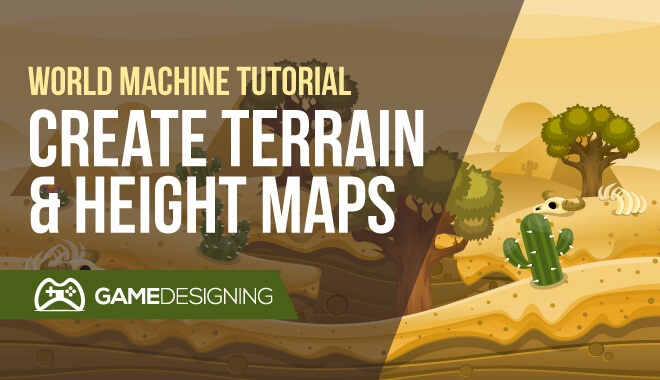Create Terrain and Height Maps
In 2007, I know I was not alone in being surprised and impressed by the way the first Mass Effect turned out. Good story, good customization. All that aside, some of my favorite parts were exploring far off planets.
To do this, the player would open the star map and choose a planet. Usually, they had side quests or resources associated with them, but the real treat was driving in the Mako—comparable to a lunar rover/SUV/SWAT van—on the craggy surfaces of those distant moons.
It introduced me to a part of gaming that I did not exactly pay attention to building the landscape. Are you looking to recreate those feelings of exploring hostile or unexplored terrain?
Using World Machine can absolutely get you in that headspace. World Machine is a terrain generator that promises that you will never go back to sculpting 3D terrain by hand again.
They have a good record of accomplishment, years of experience, and more. They have testimonials from industry experts like team members from Electronic Arts, Microsoft Game Studios, and Nvidia.
Okay, so how do you get started? How do you tap into terrain generating and build one of those worlds that you have been dreaming of? I will show some tutorials and resources, along with some key facts and know-how about the terrain.
Procedural Terrain Generation & World Machine

In Mass Effect, I really felt like I was exploring these uncharted worlds, partly due to the great terrain mapping involved in the process.
What is procedural terrain generation? It boils down to the very basic idea of allowing computer algorithms to generate terrains rather than doing it manually.
In video game development, this is a godsend. I can understand if you wanted to manually create the terrain; it depends on the type of game.
If you are making a linear title with jungle corridors where the environment plays a big part, you might want to stick with the old-fashioned way. They are staples of the MMORPG genre. Iconic titles like Minecraft do this every time you start a new world.
Something I love about World Machine is the great water erosion effect. There is nothing like introducing people to your game world by showing its wear and tear and striking visuals.
If you were like the developers of Mass Effect or other more open-world games like MMOs, procedurally creating the terrain is probably the way to go. In Mass Effect, as interesting as those moons were, they weren’t exactly essential to the story; you could skip them entirely.
World Machine is able to procedurally generate terrain for you effortlessly. Not only that, but you don’t need the support of a triple-A studio to get a hold of it and make it work.
User Interface & Bases
The User Interface for World Machine is simple, yet effective. Some may criticize it for looking a bit outdated, but I believe if it works, don’t fix it!
The UI has multiple shortcut keys already built-in. Win!
To start your project, you need to lay a foundation, both literally and figuratively. You accomplish this by utilizing ‘Generators’.
The Layout Generator is the chief aspect we will focus on for the time being. Within the node for the Layout generator, you can start customizing different aspects of the terrain’s basic makeup: lines, heights, etc.
Further within the layout generator, you can create basic shapes like circles, which can be a great starting point for beginners looking to get their hands dirty.
Creating a circle can be a good ‘base’, (see what I did there?) to build the terrain on. You can tailor a circle to any height that you desire it to be.
Adding things like erosion really makes your landscape come to life. Add on top of that flowing river, sand, and more to really make it look the part for whatever you are making.
Pricing & System Requirements
World Machine has a standard and free version.
A caveat: World Machine’s free version is free as long as you don’t sell your work without the licensing of the World Machine. If you do decide to sell your art, you will need to keep in contact with them. Also, if you want to develop projects that exceed 513×513 pixels. If that is more your speed, go for it!
Free:
- Limits to the 513×513 pixel limit
- Free!
- Not timed trial
Indie: $119
- Geared towards independent artists
- Able to export for commercial use
- World Machine is limited in power only by your RAM
Professional: $299
- Unlimited resolution
- Automation for script builds
- Multi-monitor support
- Scalable performance based on cores
- Tiled terrain
- Constant updates
- Beta access
Studio Site License: $1999
- This is a license specifically for one site of your use.
Now that we got pricing out of the way, let’s look at the basic system requirements from their site:
- Microsoft Windows 10 64bit
- Quad-Core AMD or Intel CPU 2ghz or greater
- ATI or NVIDIA graphics processor
- 8+GB system RAM
They encourage the use of Windows, preferably post-Windows 7, and recommend downloading the basic version to see how well the program will run on your rig.
Tutorials and Resources
The Official Site

Where better to get acquainted with World Machine than right from the horse’s mouth? They offer to email you a bevy of helpful resources like tutorials, newsletters, updates, and more right there on the download page.
They also have a ton of example worlds to browse, tweak, and play around with.
They have a great FAQ section in which you can either check for your problem or head straight to the forums, (my favorite place), to investigate the problem further with the help of others.
It is a smaller developer community, but it’s a good thing that it is all centralized on the same site rather than scattered to the winds like Reddit and Yahoo! Answers. Sometimes a smaller community works better. Instead of getting lost in a sea of voices, you have a team of very dedicated users that you get to know.
If all else fails, you can email them directly at the help desk. Remember to make sure you are updated to the most current version!
Their extensive documentation is impressive, and they have an amazing workflow guide and helpful and creative macros to implement into your own project.
Gamesfromscratch on YouTube
YouTube videos are super helpful options and avenues to take when you are stuck on a technical problem, need inspiration, and more.
I really enjoy the content that Gamesfromscratch comes out with; you can tell that they love tech and know what they’re talking about.
In the World Machine video, the narrator shows you how to get the hang of using World Machine, starting right at the download page on the official website. Like any solid piece of tech, what pops up when opening the program is a simple, yet effective user interface.
In the video, they boot up World Machine and immediately start getting the user familiar with the ins and outs of the UI. Going icon by icon, we get familiar with what makes World Machine work. After that, little time is wasted in starting to build landscapes.
Definitely check this video out, along with other videos on the channel for some helpful tips and discovering new technology.
Motion Designers Community on YouTube
Visual learners will be in heaven with this great resource. Motion Designers Community goes in-depth with this hour-long video on the basics of the World Machine. Like Gamesfromscratch, these guys go into painfully meticulous detail on nearly all aspects of what beginner users of the program will experience.
This is a great channel, with hours upon hours of content having to do with motion design and building. If this is your oeuvre, follow these guys!
Sketchfab Community

This great little site introduces us to Hannes, who proceeds to write and show a lengthy overview of how to basically create terrain using World Machine.
Hannes walks you through step by step, making it easier for beginners who may be intimidated by working with a powerful piece of tech. Learning about different nodes and the easy way of navigating the user interface is refreshing.
Thanks, Hannes!
How About an Alternative?
Okay, so maybe you want to see the options out there other than World Machine. Maybe you think the customization could be a little more absolute. Okay, let’s investigate a heavy hitter.
World Creator 2 is another terrain program. Studios like Blizzard and Bandai Namco have used it. Their motto is ‘Procedural meets design. A touch of genius.’
Like World Machine, World Creator procedurally generated terrain within a game. You have extreme and total control over every aspect of the landscape, and the results are absolutely stunning.
The samples on their front page alone could convince me to buy the program. The sheer amount of control you have—making peaks and valleys literally within seconds—is seriously impressive.
World Creator uses what is called the ‘Isoline Tool’, in which the user can set height maps anywhere and simply fill in the rest with desired points of either their peaks or valleys.
Not only that, but we are treated to some stunning effects like, (my favorite), water erosion, lakes, rivers, it does it all. Not only that but it generates within seconds, something truly stunning in its own right.
Here is a great introduction to the World Creator:
World Creator’s impressive set of features, each separated by different versions, do not come cheap. Here are some of the prices.
World Creator comes in 3 main versions: Standard, Professional, and Enterprise editions. These are for Windows and Mac, with Linux support coming soon.
(Note: the ‘Bundle’ option combines Windows, Mac, and Linux)
- Standard: $149, $189 for Bundle
- Professional: $289, $369 for Bundle
- Enterprise: By Contact Only
Conclusion
Building your own world is no longer something just for your imagination. You can create those weathered mountains, deep sand pits, and snow-blasted wastes that you always want to see in games. You are going to need a powerful program and some creative ambition. We can help you with which program to choose, but the creative ambition is all up to you.
World Machine is a great option for those who are beginners in the field or just using a procedural terrain generator for a hobby or an indie game. Not saying it isn’t powerful; it definitely is.
With World Creator, the stakes are a bit higher, both in difficulty of use and prices. However, if you are intermediate in this field, or willing to put the work in, creating in World Creator 2 could potentially pay off in dividends.
World Machine’s free option is a tempting offering for those who aren’t familiar with these types of programs and might not be sure if their PC could run it.
What are you waiting for? I know you have that creative bug in you. Check out the different tutorials and resources, screenshots, and videos to see more.
However, if you are like me, you already have World Machine downloaded and ready to go. If you are a sucker for world-building, then this will definitely be your terrain generator of choice going forward with whatever you are working on.
Will it be distant planets in a sci-fi epic space opera? Or will it be a fantastical setting like Skyrim?
Go and get ‘em!