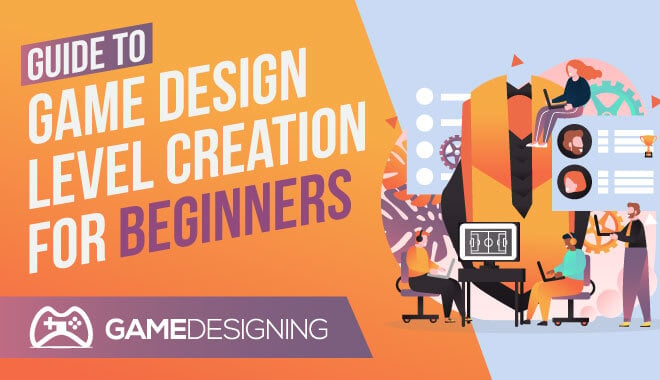
A whole new world! Don’t you dare close your eyes….
Any Aladdin fans out there? No? What’s the latest Disney focus–live-action Beauty and the Beast? We’re out of touch.
Out of touch is not where you want to be when you’re designing levels. Luckily for you, we’ve decided to compile a list of tutorials that can help break down the mammoth-like task of designing and creating a level of your very own.
When you think of a “level” you might think of the largest world you’ve ever putzed around in. Maybe it was the 14+ square feet of Skyrim, although the exact size seems to be debated.
Maybe you think of Halo, or Call of Duty, where the levels and the multiplayer “maps” are far more contained, each one visually distinct. Or maybe you think of a 2D game’s levels, like Super Meat Boy or Worms.
The term “level” is often used interchangeably with “mission,” “stage” (winking at you, Super Smash Bros!), or “map.”
What Makes A Good Level?
Creating a level is more than just designing a layout and building whatever environment you feel like building. Good level design amps up the player experience. As you’ll see throughout these tutorials, a common theme is to build a level with purpose.
You won’t be designing a level for the sake of designing a level. You’ll design a level that tells a story, has character, and serves a real purpose within the game.
Ultimately though, the level needs to be fun.
One quick note on bad level design, and then you can get to the really good stuff!
One of our writers insisted on sharing that he’s never beaten Turok for N64. Not even that he’s never beaten the entire game-he’s never completed a single level, start to finish.
He’s never made it to a single boss battle without using cheats to teleport himself there… And he swears it was the awful level design. He never knew where to go.
The office agrees that part of him, maybe the best part, is still trapped in Turok: The Dinosaur Hunter. Wandering the foggy, open-layout maze, never to return.
Please, for the love of Talos, don’t start trapping kids in a level like our poor writer was trapped in Turok.
Only you have the power, dear aspiring level designer. Only you. We’re all counting on you.
Ok, back to the guide!
Easy Tutorials
Envato Tuts+
The tutorial featured on Envato Tuts + for level design is the “Beginner’s Guide to Designing Video Game Levels.” The tutorial is put together by Mike Stout, who worked on games like Ratchet & Clank, Resistance, and Skylanders as a designer.
His tutorial isn’t a deep-dive into concepts, but rather a basic look at the five-step process he uses when designing a level.
In Step One, you’ll learn how to identify any constraints and limitations for the level you’re designing.
In Step Two, he’ll show you how to make intelligent decisions on what should go into a level. This section will deal with brainstorming and structure.
In Step Three, you’ll learn about how he outlines a level, and he’ll show you his visual “bubble diagrams” method for mapping this out.
In Step Four, he’ll talk you through how he adds substance and expands upon each bubble in his diagram. You’ll end up with a rough map.
And then in Step Five, the final step, you’ll be finishing your design. He’ll talk briefly about how to move from your conceptualized design to actually create the final spaces.
He warns you a few times throughout the tutorial, especially in the latter two steps, that these concepts are too vast for the small scope of his guide. He really just covers the basics. Depending on where you are in your game design path, that might be more than enough help for you.
If you’re very far along, you might need to supplement this tutorial with others on this list, or with paid material you can find on the internet.
There are a number of other handy resources focusing on level design at Envato Tuts+. There’s one series that teaches you how to build levels using the Super Mario World Method.
There’s one for polishing the environments in your game and many others. It’s definitely worth taking a look to see if one of these tutorials suites a specific need you have within the realm of level design.
World of Level Design
World of Level Design is a great resource for picking up tips and tricks that can make you a stronger level designer.
If you’re stuck, drawing a creative blank, there’s a link to 121 Level Design Ideas and Locations. You can browse through the images and something might inspire you.
There’s a guide that walks you through planning levels and game environments in 11 steps. This guide goes into some great pre-planning detail and has solid tips for getting all your ducks in a row before you even open your design program of choice.
A big concept World of Level Design pushes is the idea that you need to pull from real life. So they naturally included a “Guide to Collecting Level Design Reference.” There’s even a tutorial for creating a playable level in 11 days (11 steps, 11 days, 121 ideas…what the i11uminati is going on here?).
In addition to actual design help, there’s a section of recommended game engines and level editors, as well as a section on managing your time and staying productive.
Depending on what aspect of your level design you’re looking to improve, there is likely a guide on this site that could help. Even if you only pull one useful practice or trick from a guide, it’ll be worth your time.
YouTube:
Sometimes it’s easier to learn by watching rather than reading! So we used this section to link to some tutorials that could prove helpful for those of you who are visual learners.
Tactical Gamer Pro (Using Unity)
If you know your way around Unity, you could check out this level design tutorial from Tactical Gamer Pro on YouTube. In it, he walks you through the steps to design an Autumn Park map using Unity. It might not sound like the most exciting thing, but he does move at a good pace and it’s pretty easy to follow along.
Unreal
If you’re looking to do more with Unreal Engine 4, check out this live training tutorial from senior designer Jim Brown. He goes into workflow customization in Unreal 4, which could be helpful if you’re unfamiliar with the power you have over window and toolbar configuration.
This isn’t the most exciting video either, but there’s a lot of helpful information in there, especially if you’re new to Unreal 4. Many of the features new to Unreal 4 simplify the level design process, so learning them now will only save you more time down the road.
The YouTube video description also includes a link to the official Unreal Engine Wiki “Learn” page. You’ll be able to fill in any knowledge gaps you have from the video, on that page.
As always, good luck!
9 Tips for Designing Platformer Levels
Keep a notebook or journal handy
As with many creative pursuits and exercises, it’s extremely valuable to keep a notepad or some scratch paper around for some doodling or more serious fleshing out of ideas. You don’t know when inspiration will hit, so best be safe and stay ready!
Build a level around one idea at a time
You may be eager to take some winning ideas and cram them all together. After all, the more fleshed out a level is, the more a player will be immersed.
However, don’t make your level too ‘busy.’ What I’m saying is that you need to build your level around one idea. This ensures that the player won’t be bogged down by too much going on, and shoddy, bloated level design.
If you want to contain multiple ideas, make sure that they fit together seamlessly and aren’t just ‘on top’ of one another.
Draw freestyle and play around with shapes
Using your new journal or notebook, be sure to scribble different shapes and ideas that you have. If you freestyle draw some shapes, you’d be surprised what your subconscious will pull out. Latch onto a particular form you’ve drawn and tweaked it until it’s perfect.
Play your game
This should be pretty obvious, but still. You need to play the game and see if everything works, and I mean everything. Do those game mechanics you’ve implemented work with the level design? Does the background mesh well with the game world?
Take a break!
Don’t be afraid to put your level design to the side for a bit. I know, I know, you want to complete your game, who doesn’t? But if you’ve hit a wall in the design process, but you keep plugging away, you could experience some severe burnout. At that point, your brain resembles a scrambled egg more so than the creative muscle you need it to be.
If you’re experiencing frustration, don’t be disheartened, and make sure to drink some water!
Spice things up for players once in a while
Even if your level is fantastic and breathtaking to look at, if the player is spending a lot of time in this particular location, you’re going to want to spice things up a bit. You don’t want to be spending 2 hours in the same location with nothing changing. Maybe add a significant event, or introduce more ambient lighting or particle effects, ANYTHING to break any sort of monotony that exploring one area could bring.
Don’t hold players’ hands!
Is there anything worse than persistent tutorials that pop up every time you move your character in any direction? It takes away from some of the gaming experience. By giving the player too much guidance and tips, you could effectively be doing the same thing.
You want your player to explore and discover the correct path through your level on their own, not because you blatantly showed them where it was. You need to find a balance between holding their hand and giving them free rein.
Give players the incentive to explore more open levels
Who doesn’t like a reward? Dedicated players who have been exploring your level should be able to find some goodies worth looking for. Whether these be upgrades for their character, secret easter eggs, or collectibles, this gives players further incentive to explore levels and admire your handiwork.
Games like Arkham Knight and Assassin’s Creed nailed this concept, as there are hundreds of collectibles in one shape or another that, when all compiled, give you bonuses or unlock costumes and other goodies.
Set the tempo, and don’t get greedy!
As I’ve said before, don’t get too eager to cram every good idea into one level. This also extends to multiple levels. Don’t get greedy and give the player 3 brain-busting levels of detail; instead, find a good pacing structure to follow so that the effect of your best levels is felt even more deeply by the player.
Dos And Don’ts
Do find multiple ways to use the same great mechanic
If you find a great mechanic to use, why not use it to its full potential? But be careful; don’t make it monotonous! If you can somehow implement a great mechanic in a game, vary its function that you can implement multiple times in new and exciting ways.
Don’t make pixel-perfect jumps
Making a jump works may seem like a no-brainer. However, if you measure up pixels exactly, you may be creating an unnecessarily difficult platforming situation for the player.
Who wants to play a game where you need to be in an exact position to nail a jump?
No one! Give the player some breathing room. This doesn’t mean you should make the game easier, but give leniency with smooth platforming.
Do reevaluate levels and trash the worst ones
I guarantee you that many players remember terribly designed levels over perfect ones. The bad experiences will often outweigh the positive ones, especially if levels are poorly designed and monotonous.
No one wants to play a water level! That’s why people talk about the Water Temple in the Legend of Zelda instead of Gerudo Valley.
Don’t repeat ideas
Don’t abuse the golden goose! A fantastic idea should stand on its own. If you’re able to branch off great ideas off of it, great. But like many aspects, don’t get greedy!
Do constantly playtest
You simply need to make sure everything works, and the only way to ensure that this is the outcome is by constant playtesting. You need to explore the level for yourself and see it as players will see it.
Level Design Tips and Tricks
Affordances

An affordance is something that appears to be possible to the player. A level on a control panel is an affordance, as it tells the player that they can most likely interact with it. Having clear affordances allows the player to have seamless gaming experience.
Leading Lines
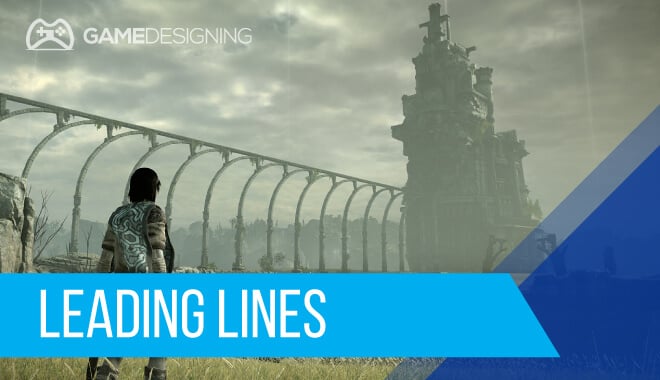
Leading lines are informal design choices, much like focal points, to draw the player’s attention to where they should go in a level. Designing these leading lines can be a subtle and essential aspect, as it can make or break pacing.
Make use of the architecture to shape the play space

The developers of Assassin’s Creed have nailed this. They use the architecture of levels to form narratives and build upon existing stories.
Denial and Reward
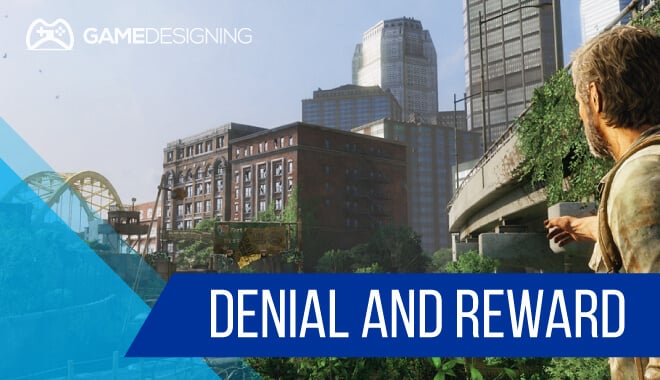
D & R is a concept in level design where the player is rewarded with the view of an objective or famous landmark to give players a sense of accomplishment or progress.
For example, if a player is making their way towards a castle, they’ll see it closer up to get the idea that they’re incredibly close to the goal. This will allow the player to feel rewarded and spur them on further.
Give players a good starting point

This defines nearly everything going forward. Start the player off in the right direction, preferably in the direction of their goal. Having them backtrack or turn around multiple times is a definite game design ‘don’t.’
Boundaries
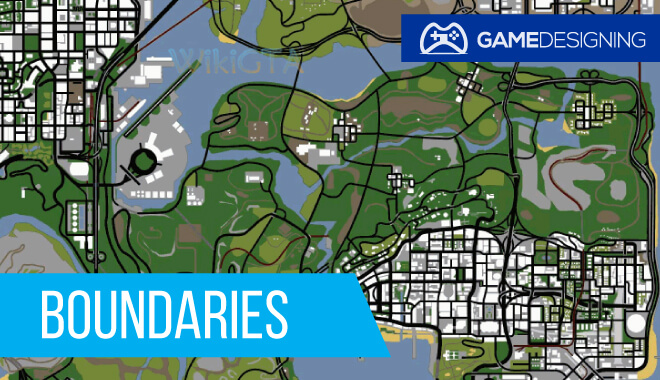
Although we all love no restrictions in gaming, boundaries are vital. Soft and substantial boundaries notify the player that they’re transitioning between areas, or entice the player into an area that seems to be off-limits.
Level Designs & Game Environments
The Main Idea
What’s the big idea? What is your level or location trying to convey to the player? What purpose does it serve in the story at large? Your concept is the primary fuel for your creative engine.
Setting, Location, and Theme
Going further with the idea, pick out a setting, a location, and a time. Does it take place in a secret base late at night? Or does it take place in a beautiful castle in the wilderness at noon?
This can be added upon in world creation games, where you’re fleshing out an entire world for the player to take part in.
Research
This can be crucial. Do your due diligence with the topic of your level. Research levels that are similar that have come before. Try not to lift anything from them; instead, make aspects of those levels your very own, adding new and exciting twists to them. Never steal ideas or artwork!
If you’re doing research into a real or semi-realistic place or event, you want to make sure your research is airtight. If you’re using a photo as a reference, make sure everything is clear and concise.
Environment’s Story
How did the level get this way?
Is it an abandoned space station with years of rust and decay?
How did the space station fall into such disrepair?
Telling a story with visuals can be so much more powerful than holding the player’s hand and straight-up showing them what they’re looking at. Sometimes the things we aren’t told allows us to create the narrative in our minds. It’s a powerful tool.
Objectives, Obstacles, and Set Pieces
Find out the objectives you want the player to complete in your level. Is it a standard ‘point A to point B’ scenario, or is it a more exploratory affair in which the player needs to find particular objects?
Set Pieces are also an exciting feature to take advantage of. We’ve seen them in games like Tomb Raider and the Uncharted series. Giant, blockbuster set pieces in which the player is effectively taken for an exciting ride through a level.
Focal Points
What do you want the player to focus on? We all know levels in which we walk into a room and are floored by a fantastic focal point, which your eye is immediately drawn to. Try hard to come up with something to impress gamers.
Focal points add depth, stunning visual cues, and bring the player in.
The Best PC World Building Games
Here are some fantastic world-creation games in which the player has control of multiple aspects of the level design.
Rust

- Facepunch Studios
- February 8, 2018
Terraria

- Re-Logic
- May 16, 2011
Starbound

- Chucklefish
- July 22, 2016
ARK: Survival Evolved

- Studio Wildcard
- August 27, 2017
The Forest

- Endnight Games
- April 30, 2018
FAQs
How can I improve my level design?
Here are some level design tips to improve an already existing level: examine and play the level, notice every detail, what works and what doesn’t work, and above all, be willing to change the facets of the game design. You need to be open-minded going into each process. Above all, take RISKS!
What makes a good level design?
Good level design is when everything works: lighting, ideas, physics, artwork, character interaction, etc. Although you can get more specific, ‘good level design’ is a complete package with many different parts.
How do you level design?
You need to take several things into account when level designing. You have to be able to craft vibrant and creative ideas, implement them into software and programming, and make all of the different elements come together in a cohesive package.
How do you design a 2D level?
In 2d game level design, you need to make sure your game is oriented for the player to move left, right, up, and down. If you’re doing a class Metroidvania -style game, you’re going to need to put extra work in, as there are so many moving parts.
2d level design may look more manageable on the surface, but it’s not a slam dunk; you need to make sure everything is running smoothly and efficiently to create a convincing effect.
What does a level designer do?
A level designer formulates the idea that creates the game world. They’re the ones who put all of the necessary game mechanics together to create a living, breathing, and a convincing world that the player can thrive in.



