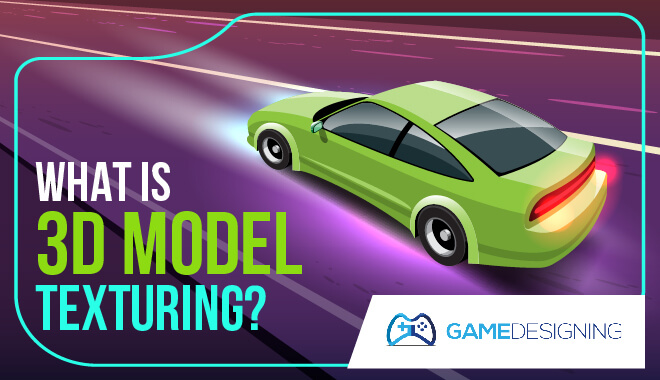
In just a few years, the 3D graphics of video games, movies, and television have improved tremendously. Comparing the character models in the recent Crash Bandicoot or Spyro The Dragon remakes with their originals is like night and day.
Likewise, famous characters such as Mario, Master Chief, and Agent 47 have seen similar improvements from their earliest renditions. But how have these characters become so detailed? It’s all thanks to the advancements in 3D model texturing.
In this article, you’ll learn all about what it is, how it works, and how to get a job as a 3D texture artist.
What is a 3D Texture Artist?
A 3D texture artist is someone who creates digital textures that cover all of the objects in a 3D game. In basic terms, it’s a bit like painting a 3D sculpture. But instead of using a brush, you are first creating the paints themselves and then wrapping them around the sculpture using computer programs. It can seem pretty complicated, so let’s start at the beginning.
What is Texture?
What exactly is a texture? A texture is a color and pattern that covers an object. They’re created and painted in programs such as Zbrush, Photoshop, and Mari, and then placed over a material.
What are Materials?
Ok, that’s fine–so what exactly is a material? In-game design, a material is an image made of many different textures layered over top of it for each of the effects needed to complete the look of an object. These could be textures that work as lighting, gloss, shading, and so on.
First, all of the textures must be created, and then once they are placed onto an image and said image is ready to be wrapped around a 3d model, that image is considered material. In other words, everything you see in a video game is covered by countless textures, and each of those textures had to be created by a 3D texture artist.
After that, there are also two different styles of materials, PBR and Basic Materials.
PBR Materials
PBR, or physics-based rendering, is a material that is designed to change based on interactions with a changing environment or player actions. So if a bullet strikes an object, leaving a mark, or if there is an explosion nearby that singes the material, PBR’s are likely to be used.
In addition, PBR’s interact better with lighting, can be adjusted for rough and metallic materials, and generally are more versatile. These materials are great for games that have a more realistic tone.
Basic Materials
Basic materials are composed of colors and patterns, sometimes hand-painted, but don’t react to the environment. That doesn’t mean they aren’t useful, however. They’re great for use in games that don’t need to be as realistic, and where the materials are not expected to change.
Games with cartoonish or colorful art styles are well suited to them. Basic materials can still be quite impressive looking too, and using them can provide great practice for new texture artists.
How to Create Digital Textures

So now that you know what a texture artist is, how exactly are digital textures made? Generally, the artists follow a number of steps before the material is completed. Here is a quick rundown of what they’re expected to do.
Step 1: Finding Reference Textures
Texture artists don’t simply make up textures on the spot. Even if the world of the game is alien, fantastical, or just plain weird, the texture artist’s goal is to make the materials in the game world look as good as possible. For that, they need to find texture samples. This can be done either by looking at high-quality photos online or by researching the textures you need by taking your own photos.
As a simple example, let’s say the texture artist is tasked with making a brick wall. Maybe there’s a high-quality photo of a brick wall that can be found online, or perhaps there’s a brick wall in your neighborhood that would work great for this. Plus, it may not seem like it at first, but there is a wide variety of styles to consider.
A brick wall in a desert will look different than a brick wall in a smoke-filled street. How old is the wall? Would it be covered in moss? Will this wall change in any way as time goes on? Will it rain or snow? If so the artist may need several textures ready to go.
These are all things the texture artist needs to consider while finding their references. After that, they either use a scanner to scan the textures into a computer, or will use the references to build procedure-based materials.
Procedure-based materials are materials in which the computer generates all the textures that will go over them automatically. This is mostly meant to be experimented with and changed over time, as it’s a great way to show how a variety of pre-generated textures would affect a material.
Either way, 3D texture artists start out by doing a lot of research. Having a large library of references cataloged can save you time researching later on. In fact, most texturing artists will start work on their textures before the models they’ll be used on are even finished. The closer the materials are to completion, the less time actually texturing the models themselves will take.
Step 2: UV Mapping And Unwrapping
How do you take a flat texture and wrap it around a 3D object? Well, first you have to convert that object into 2D! 3D texture artists first receive the models they need to texture as gray, undetailed figures.
Picture just the shape of an apple with no color. An apple is circular and has a stem, so just placing a flat square texture on top of it right now would put the colors in strange places. Instead, the model is mathematically mapped out using a process called UV Mapping. It’s a little complicated, but essentially every point on the apple that acts as a vertice is marked, and covered in a mesh.
A mesh marks the major sections of a 3D object, covering the model in a net of triangles. This is so that the computer knows how to take the 3D shape and turn it into a flat 2D surface in a process called “unwrapping”. Each triangle on the mesh can be unfolded outwards until the whole thing becomes a 2D flat surface the artist can work on.
Sometimes the software can automatically unwrap an object, but most of the time the artist will choose to unwrap it by hand so that they can texture each individual part that they wish to. Then the UV map they’ve created can put it all back together again with the textures fully applied.
Step 3: Applying the Textures
Now that the 3D model has officially been unwrapped, it’s time to apply the textures that the artist has been working on. As they place textures onto the 2D surface, they will apply lighting and shading effects to see how it interacts with the textures. If the lighting and shading effects look off, so will the model. To test it out, they will apply different “mapping” to their textures.
For example, metallic texture mapping will allow the artist to select which parts of a model are metallic or not, and how shiny the metallic pieces are. This is important because metallic objects interact differently with light than non-metallic ones. Other maps include:
Base Color
This allows the artist to remove the finer details and see exclusively what colors are being applied to the model.
Normal Map
Shows everything applied at once, to see how all the different elements interact with each other.
Roughness Map
This allows the artist to select specific parts of a model that are rougher and thus will be less affected by lighting.
Glossiness
When light reflects off of something, how shiny is it? A brightly lit, well-polished marble floor texture might be very shiny, but a dirt road is significantly less so. This lets the artist change the gloss effect on a model.
There are many more that an artist might utilize in different situations, but these are the basics that every 3D texture artist should know of. Using these mapping techniques, the artist can apply multiple textures to the same model for different effects, and test out how the light and shading affect them. They can even hand paint various aspects of the model to provide even more details.
Becoming a Texture Artist

First of all, the position title can vary from company to company. The most common official titles of a texture artist are “3D Artist” and “Environmental Artist”. Technical artists may also work on textures.
In other words, game designers can take on a number of roles and specializations, but learning how to make materials and finish up digital models is important enough to spread into these branches. There is always work to be found for someone with a talent for making textures, whether it be for video games or the CGI used in television.
So how do you become one? Being a texture artist means not only being skilled in the art but having an understanding of a number of 3D modeling software. This means that there is some level of education required before you can really become one.
Salary, Education, and Software Tools
There is so much to know in order to do this career that it’s no surprise a 3D texture artist can expect a decent salary. On average, they make $37.00 an hour, or $72, 000 a year. But to become one will take a lot of experience. Having a degree in animation or graphic design is a must, as well as being fluent in the software UV, Maya, Zbrush, and Photoshop, as well as familiarity with game engines such as Unity and Unreal.
How To Develop Your Texturing Skills
The best way to get this texturing experience? Practice!
Try to make 3D assets, or even build a small playable level that shows off your texturing abilities.
Do you need ideas? I highly recommend checking out Textures.com, or Poliigon.com. These websites offer you a number of high-quality textures and materials for free. They’re extremely valuable websites when it comes to getting some practice on how texturing a model actually works.
On that note, you’ll need some 3D models to practice texturing on. Sketchfab.com offers a number of 3D models you can download to help with this. Once you’ve had a little practice texturing some pre-made models, you’ll have a much better understanding of what you’ll need to make your own.
Finally, there’s ArtStation, which proudly shows off textures and materials made by its community, as well as often showing the technical process that went into making them. Many of the creators there are members already working in the industry, but the website allows up-and-coming artists to submit their portfolios online, where fellow game designers can see them.
How to Get a Job as a 3D Texture Artist
Speaking of portfolios–in order to get a job as a 3D texture artist, you have two options;
- either apply for an internship at a game company; or
- build up a portfolio of your work and try to market yourself.
Applying for Internships
Internships are often offered as part of accredited colleges and university programs in partnership with game companies. So getting a degree in animation or graphic design can open that door for you. As for building a portfolio, this is a little harder but much more common.
Building Your Portfolio
A portfolio is a collection of an artist’s greatest work pertaining to the job that they want. As part of the hiring process, you will be expected to show a portfolio of your work. It’s ok to have several different types of art to show off that you have skills in other areas, but the majority of your portfolio should be 3D textures and materials that you’ve created.
Be creative, and don’t be afraid if you have a few rejections. That just means you need more experience and will have to make even better work for your portfolio. Many of the designers on ArtStation are happy to offer advice.
You can also attend video game designer events, such as the Game Developers Conference to network yourself and meet fellow designers who can offer advice and training. It’s a great opportunity, but at the end of the day becoming a texture artist will come down to your own skill at making realistic-looking textures.
Is 3D Texturing a Fit for You?
3D model texturing is a difficult process, but absolutely essential to making a game. It’s become an inseparable part of video game design, helping game artists and filmmakers alike to create the most unbelievable creations; and make them seem believable.
Whether it’s making alien materials shimmer as if touched by real light, or creating digital walls that appear so porous you can imagine how they feel at a glance. The expectations are higher now than ever.
Game companies are always looking for artists who can make humans look so real you can see the patterns of their fingerprints or the pores of their skin. We’ve certainly come a long way from the days of Super Mario 64, and as 3D texturing sees even more commercial use, who knows how far the artists can take us?
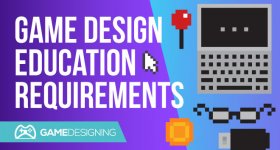



Leave a Reply