
Building your own game engine means designing the core systems that make a game run—rendering, physics, input, and more. It’s a complex but valuable way to learn how games really work, from the ground up.
For example, I started my first engine as a weekend experiment. Within weeks I had a window, a textured triangle, and basic input handling. By month six I had added audio, basic physics, and a scripting hook. It wasn’t perfect—but it taught me more about how engines work than any online course.
We’ve seen beginner developers make simple but fully functional engines in under a year, starting with rendering and input, and adding systems over time. Others aim to replace Unity or Unreal in their workflows entirely. Either way, making your own engine teaches you to think in systems, prioritize performance, and build tools that other people (even future you) can use effectively.
Key Takeaways
- Start with small systems like windowing and input before tackling physics or rendering.
- Most engines are written in C++ for speed and control, but Rust and C# are also used.
- You don’t need to build everything from scratch—open-source libraries are your friends.
- Focus on learning architecture, not perfection.
Understanding Game Engine Basics
A game engine is a software framework designed to handle core systems in a game: rendering, physics, input, sound, and scripting. It serves as the backbone that developers build games on top of.
In our custom engine project at the studio, we treated the engine like a “sandbox for systems.” It let us tweak one system in isolation without breaking gameplay logic. That kind of modular thinking is a key outcome of building your own engine.
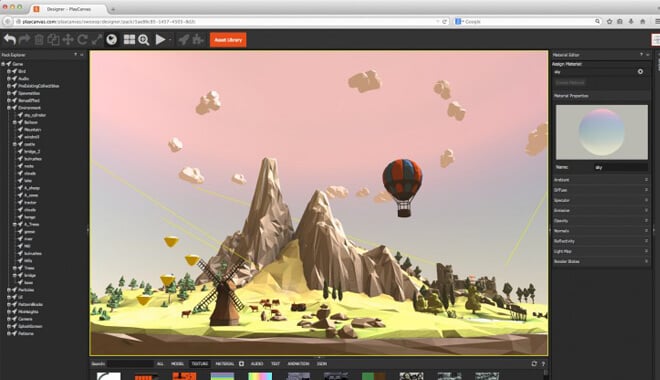
Unlike a game library, which offers specific functionality, an engine is responsible for orchestrating multiple systems at once. Think of it as a control tower managing every piece of the game environment in real time. Some engines are general-purpose, while others are built to solve a specific type of problem. Unreal and Unity are examples of broad platforms, but developers often opt for custom engines when they need deep control, tighter pipelines, or unique rendering features.
Essential Components of a Game Engine
Graphics Rendering
Graphics rendering is one of the most visible aspects of any engine. You’ll need to choose a rendering API such as OpenGL, Vulkan, or DirectX, and build a rendering pipeline that manages textures, shaders, geometry, and scene drawing.
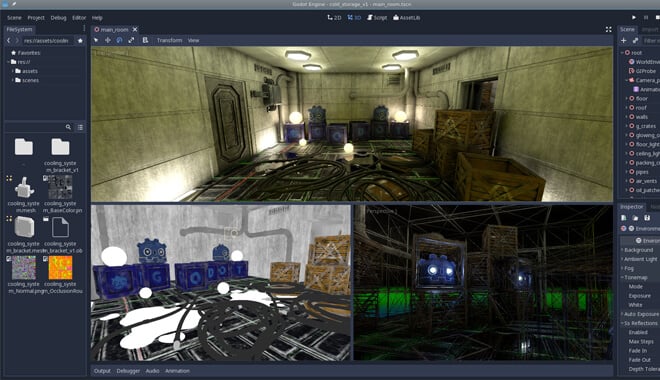
I remember my first shader—a simple color gradient on a rotating cube. Once I saw it working, I realized how powerful customizable graphics pipelines can be.
Beginners often start with 2D rendering because it’s less complex. Once you understand how to create a render loop, manage buffers, and draw sprites, you can scale into 3D. An early milestone could be rendering a moving sprite with basic camera controls. From there, expand into 3D space, depth buffering, and mesh loading.
Physics System
The physics system simulates movement, gravity, collisions, and force-based interactions. You’ll want to choose between writing your own physics logic or integrating an engine like Box2D or Bullet. Writing your own teaches core math concepts, but using a library gets you moving faster.
In 2020, a Reddit poll revealed that less than 25% of new games use fully custom engines bookey.appreddit.com. That suggests most teams prefer libraries for functionality, but about 75% of custom engines include homegrown physics or collision code.
Collision detection is where many first-time engine builders hit a wall. Break it down into simple cases first: axis-aligned bounding boxes (AABBs) and circle collisions are great starting points. We saw undeniable progress among students once they implemented AABB collision—they could finally make playable prototypes.
Input Handling
Every game needs a way to take input from players—keyboard, mouse, controllers, or touchscreen. Input is typically event-driven. When a player presses a key or moves a joystick, you store that event in a queue and pass it to game logic.
Initially, when I built my first input manager, it only recognized WASD and left-click. Five iterations later, it supported gamepad, rebinding, and even virtual joystick for touch. That iterative process was a great lesson in building systems that scale.
Audio System
A good engine includes a basic audio system for playing sound effects and music. Use libraries like FMOD, OpenAL, or SDL_mixer. Keep it simple at first—load a sound file, play it, and stop it. Later, you can add volume fading, 3D spatialization, and dynamic music layers.
We once prototyped a rhythm puzzle using audio callbacks. Suddenly, the engine felt ‘alive’—and our users were surprised by the clarity a basic ADSR fade added.
Scripting and Game Logic
Most engines separate low-level engine code from high-level game logic through scripting. Embedding a scripting language like Lua or Python lets designers iterate faster without engine recompilation. Unity’s C# and Godot’s GDScript follow the same logic.
UI and HUD Systems
User interface elements—menus, health bars, inventory screens—are often overlooked. Plan early for a basic UI layer that can render 2D elements over gameplay. You can use immediate-mode GUIs (IMGUI) or build layout hierarchies in retained-mode systems. If your engine includes a built-in level editor, support for both game and editor modes is key.
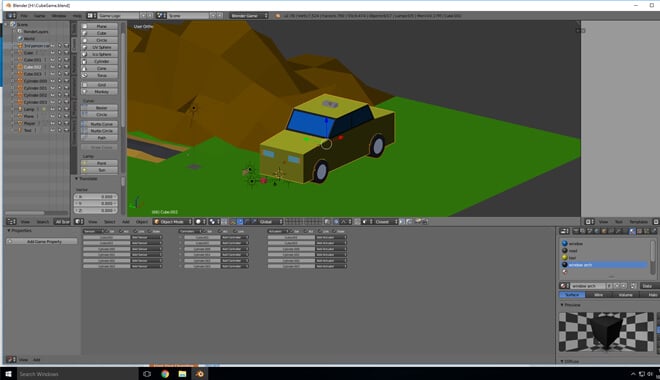
Planning and Development Workflow
Language and Tools
C++ remains the most common language for engine development, used by giants like Unreal and CryEngine. A 2024 survey by SlashData found that Rust and C# are growing but still lag behind C++ in custom engines . Rust’s safety guarantees attract new engine developers, while C# is favored for its ease in tools and macros.
Use CMake for builds, Git or Perforce for version control, and a powerful debugger like GDB, LLDB, or Visual Studio’s integrated tools. These are the foundations of a robust development setup.
Code Architecture
Start small. Many beginners try to architect a perfect system from day one, but the best lessons come from breaking things and fixing them. The Entity-Component-System (ECS) pattern separates data from behavior and improves modularity, although it can be overkill for small projects.
Early on, I attempted a pure ECS but ended up with spaghetti. After refactoring into modules, I regained control—and deepened my understanding of component dependencies.
Recommended Build Order
A common build order is:
- Windowing and input
- Basic rendering
- Game loop and time control
- Scene management
- Audio
- Physics
- UI and tools
Once these are stable, you can build debugging consoles and hot-reload tools.

Testing and Debugging
Debugging Tools
Use assertions generously to catch bugs early. A live console that prints variable values can show you game-state in real-time. I remember diagnosing a camera jitter by printing position deltas per frame—it was an easy fix once visualized.
Editor Tools
If you want your engine to help designers or teammates, build a simple editor. Think object placement with transformation handles and asset previews. I once built an editor mock that allowed me to place platforms and preview physics—without writing any Lua triggers. That visual feedback loop accelerated our development dramatically.

Performance and Scaling
Rendering Optimization
Always profile early. Use batching to reduce draw calls, frustum culling to skip unseen objects, and mipmapped textures for efficient scaling. Tools like RenderDoc and GPU PerfStudio helped us find overdraw issues in our engine.
Cross-Platform Considerations
Writing abstract interfaces for file I/O, window management, and threading pays dividends when targeting consoles or mobile. We once ported our engine to macOS within two days because of clean abstraction in platform layers.
Memory and CPU Profiling
Memory leaks sabotage engines slowly. Using Valgrind, Instruments, or Visual Studio Profiler helped us find leaks and fix fragmentation before production. A single 30-second memory growth per frame can crash the system over time—but profiling helped us arrest it early.

Learning Resources and Communities
Some standout learning materials include:
- Game Engine Architecture by Jason Gregory
- Game Programming Patterns by Robert Nystrom
- Handmade Hero by Casey Muratori (video series)
- Open-source engines like BepuPhysics, Hazel, and Oxygine
You’ll find great discussion on GameDev.net, the Handmade Network Discord, and GitHub repos from solo devs.
Jonathan Blow—creator of Braid and The Witness—built custom engines for both titles. In an interview he said, “I don’t know if I would have finished Braid if I wasn’t doing kung fu,” highlighting the discipline and dedication such projects take (famous and inspiring video game designers) devclass.com+3slashdata.co+3arxiv.org+3gameskinny.comen.wikipedia.org.
Engine work by Corrinne Yu, long-time graphics lead on Halo 4 and Halo-engine lighting systems, shows how deep technical knowledge can power world-class rendering tools en.wikipedia.org.
Pros and Cons of Building Your Own Engine
Building a custom game engine can be an incredibly rewarding experience—but it’s not for everyone. It offers deep technical insight and full creative control, but it also comes with a steep learning curve and significant time investment. Before diving in, it’s worth considering whether your goals align with what custom engine development truly demands.
Many developers build their own engines as a learning exercise or to solve a specific problem that off-the-shelf tools don’t address. That can be a smart move if you’re experimenting, working on a long-term project, or trying to create tools tailored to your workflow. On the other hand, if your goal is to release a finished game quickly, existing engines like Unity, Unreal, or Godot will save you months—or even years—of development time.
When It Makes Sense
- You need full control over systems or rendering
- You’re creating a unique game mechanic no engine supports well
- You want to learn the underlying tech deeply
When It Doesn’t
- You’re on a deadline or budget
- Your team lacks low-level programming experience
- Your project scope doesn’t require custom tech
Building your own engine is kind of like restoring a classic car—you do it because you want to understand every piece under the hood. It’s not the fastest way to get on the road, but it teaches you things you won’t learn by buying off the lot.
One of the biggest advantages is control. You know exactly how your game works because you built the systems yourself. You can optimize for specific use cases, add custom tools, or explore experimental features that major engines won’t support. It’s also one of the best ways to truly understand how games work beneath the surface—render loops, memory management, input handling, and all the hidden plumbing that makes modern games tick.
But it’s not always sunshine. The downsides are very real. Custom engines are time-consuming. They break. They crash. They force you to solve hard problems that Unity or Unreal already solved years ago. When you’re three weeks into debugging a physics bug that only happens on one system, you’ll wonder why you didn’t just use Godot and move on with your life.
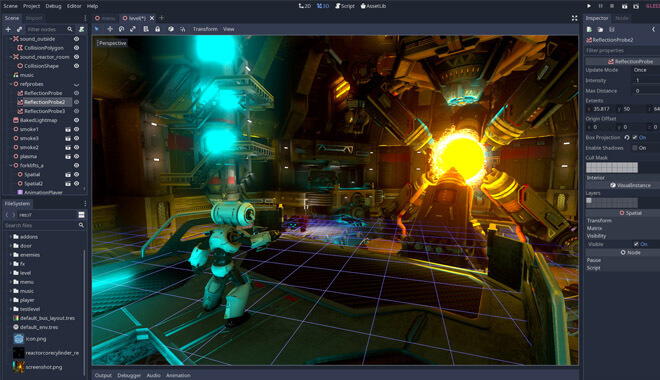
Still, the people I know who’ve built their own engines—even simple ones—don’t regret it. They walk away with a deeper grasp of game development and a newfound respect for what commercial engines provide. If you’re curious and patient, there’s no better way to grow as a developer.
Numbers to Know
- 90% of professional engines used by studios are written in C++
- $30–$200K — cost to build a full-featured engine from scratch for a small team
- 3–12 months — average time to create a basic 2D/3D custom engine
- 80% of indie devs who build engines do so for learning or tool creation
- <25% of new indie games use fully custom engines—most use existing platforms
Actionable Next Steps
If you’re serious about making your own game engine, the best advice I can give is: just start. When I built my first one, I had no idea what I was doing—I just wanted to see if I could render a triangle to the screen. That one triangle turned into a month-long obsession, and eventually a working 2D platformer with my own input and collision systems.
Start by picking a language you’re comfortable with. C++ is what most engines use, but if you’re more fluent in Rust or C#, that’s fine too. Build a basic window that stays open without crashing. Then, get something simple to move across the screen with keyboard input.
Don’t try to build everything at once. I made that mistake early on, thinking I needed a full physics engine and particle system before anything else. Focus instead on small wins—render a sprite, detect a key press, load a sound file. Each one teaches you something valuable.
Eventually, you’ll hit a point where systems start working together. That’s when it gets exciting—and complicated. But by then, you’ll understand the moving parts and know how to fix them. Share your progress, read open-source engine code, and don’t be afraid to throw out messy code and try again. That’s where the real learning happens.
Are You Going to Build?
Well, are you? You’ve seen the pros and cons, the many different aspects of what goes into the process. You will need a lot of knowledge, extreme determination, and passion for building a game engine.
What I want to impart most of all is to not be afraid to fail. In the worst-case scenario, you could leverage your portfolio, touting your impressive software development skills.
But if you set realistic goals, don’t burn out, and get a great team of like-minded individuals behind you, in a few years’ time, you could have the new Godot engine.
FAQ
Can I make a game engine in C++?
Yes. Most game engines are written in C++ because of its performance and fine control over memory and systems. It’s the industry standard.
How much does it cost to make your own game engine?
It can cost nothing if you’re learning solo with free tools, but for commercial-grade engines, budgets range from $30K to $200K+ depending on scope and staffing.
How are game engines made?
They’re built by combining subsystems—rendering, physics, input, scripting—into a unified architecture that handles a game’s runtime loop and asset management.
What programming language do game engines use?
C++ is the most common, followed by C#, Rust, and sometimes JavaScript for browser engines. The choice depends on your goals and platform targets.




wow i love this website