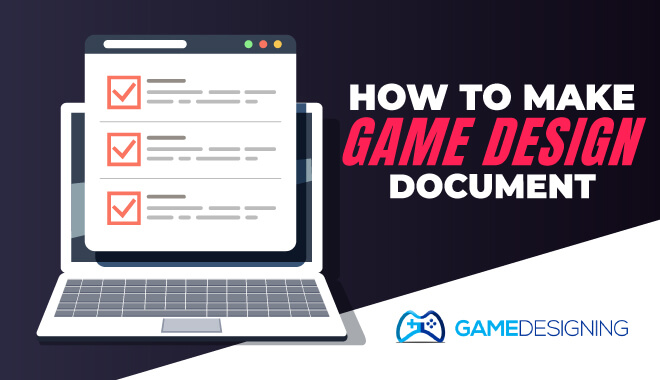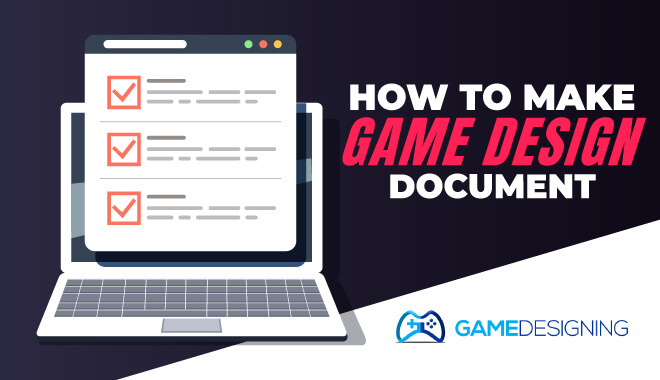
What Is a Game Design Document?
A Game Design Document is your master plan for making a game. It’s where you capture every key decision, what the game is about, how it plays, its systems, art style, soundscape, UI, and technical requirements.
Think of it like a blueprint for building a house. You could try to hold all the details in your head, but once other people get involved, or months pass and your “mental blueprint” starts shifting, you’re going to wish you wrote it down.
Even solo developers benefit. As Maruia Dark of Circuit Studios put it:
“Our first indie game stalled twice because we didn’t write a GDD. The third time, with a simple living document, we shipped in 9 months. It kept us focused and saved us from feature creep.”
AAA studios take this to the extreme. The Witcher 3 reportedly had over 200 pages of GDD content spanning narrative arcs, combat systems, and open-world rulesets.
On the other end, solo dev Toby Fox began Undertale with a two-page GDD and expanded it only when necessary.
The bottom line? You don’t need a massive doc, but you do need something.
Key Takeaways
- A Game Design Document (GDD) is your game’s blueprint. A living document that organizes ideas, aligns teams, and keeps scope in check.
- Even solo developers benefit by externalizing their vision and catching potential scope creep early.
- Modern GDDs have evolved from 100-page Word files into wikis, Notion boards, and Confluence docs.
- This guide covers what to include in a GDD, how it’s used at different stages of development, and answers the most common questions developers ask.
- Includes real-world examples from indie and AAA projects, plus links to helpful templates.
What Should Be in a Game Design Document?
Here’s what most professional and indie GDDs include, from high-level vision down to implementation details:
1. Overview and Vision
- Game Title & Tagline: Sets tone and expectations.
- High-level Summary: A one-paragraph “elevator pitch.”
- Design Pillars: The core experiences driving every decision.
- Target Audience: Who are you making this for? Hardcore gamers? Casual mobile users? Kids?
Example: Hades’ design pillars included “fast, fluid combat” and “narrative depth through repeated runs.” Every feature was checked against these pillars.
2. Gameplay Core
- Core Gameplay Loop: What players do again and again.
- Primary Mechanics: Core actions like jumping, shooting, and crafting.
- Secondary Systems: Upgrades, crafting, inventory, etc.
- Progression Systems: How players grow over time.
Data: A GDC survey found 68% of indie devs use a simple flowchart in their GDDs to map their core loop before writing a single line of code.
3. Narrative and Characters
- Worldbuilding: Setting and lore.
- Plot Outline: Major story beats.
- Character Bios: Key characters and their motivations.
- Narrative Mechanics: How story and gameplay interact (e.g., Bioshock’s audio logs).
Personal Note: On our first team project, we didn’t define narrative mechanics early. Result? UI rework halfway through to support unexpected story features. Lesson learned: put it in the GDD.
4. Art and Aesthetics
- Visual Style Guide: Pixel art? Low-poly? Realistic?
- Mood Boards: Reference art to align the team.
- Accessibility Considerations: Colorblind modes, contrast ratios.
5. Audio Design
- Music Style: Ambient, orchestral, chiptune?
- Sound Effects: List key sounds (footsteps, UI clicks, combat SFX).
- Voice Acting: Plans and casting considerations.
6. User Experience and UI
- HUD Layouts: Health bars, minimaps, inventory screens.
- Menu Flowcharts: Navigation diagrams.
- Accessibility: Button remapping, text size options.
Example: Dead Space integrated health bars into the character’s suit, a diagetic UI choice documented in their GDD.
7. Technical and Tools
- Target Platforms: PC, console, mobile.
- Engine Choice: Unity, Unreal, Godot.
- Version Control: Git, Perforce.
- Collaboration Tools: Notion, Confluence, Trello.
8. Project Planning
- Timeline with Milestones: Pre-production, production, testing, launch.
- Risk Management: Known challenges and contingency plans.
- Task Assignments: Who’s doing what?
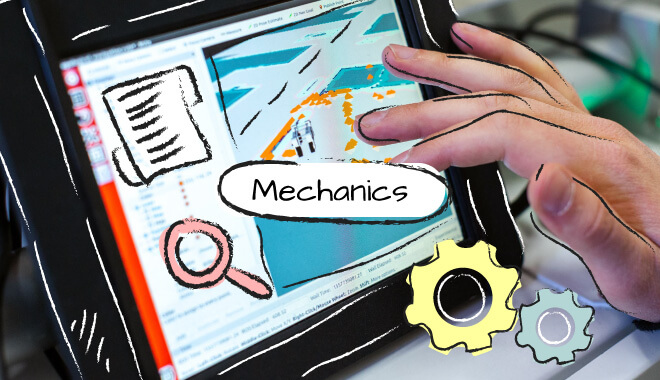
What Are the 7 Stages of Game Design?
- Ideation: Brainstorming and refining the core idea.
- Conceptualization: Defining design pillars and target audience.
- Pre-production: Writing the GDD and building prototypes.
- Production: Full development of features and assets.
- Testing: QA, playtests, balance tweaks.
- Launch: Release, marketing push, day-one patches.
- Post-launch: Updates, bug fixes, DLC, live ops.
What’s the Difference Between a GDD and a TDD?
GDD (Game Design Document): Defines what the game is: concept, gameplay, story, art.
TDD (Technical Design Document): Defines how the game will be built: code structure, APIs, system architecture.
Both are critical for large teams. Smaller indie projects often combine the two into a hybrid document.
Are Game Design Documents Still Used?
Yes, but they’ve modernized. Static PDFs have been replaced by live, editable docs in Notion, Confluence, or GitBook.
According to a 2023 GDC survey:
- 85% of AAA teams use GDDs.
- 67% of indie devs use GDDs in some form.
Game Design Document Template and Examples
- Game Design Document Template PDF
- BioShock
- GTA
- Diablo
- Original Monaco GDD
- Collection of Game design document examples
What This Means for Aspiring Game Designers

If you’re new to game development, the idea of creating a full-blown Game Design Document might feel overwhelming. But here’s the truth: it doesn’t have to be complicated. Start small.
For your first prototype or game jam, a one-page GDD is often enough. Focus on your core gameplay loop, the key features that define your game, and how you want players to feel while playing.
As your project grows, expand your GDD incrementally. Add sections for narrative, art style, sound, and technical details when they become relevant.
Don’t try to map out every feature on day one. You’ll risk creating a static, bloated document that no one (including you) wants to read. Instead, treat your GDD as a living document. Update it regularly as your ideas evolve and your team provides feedback.
Clarity and usability are critical. Your GDD is only as useful as your team’s willingness to use it. Instead of endless pages of text, include flowcharts, diagrams, and mockups that visually communicate your ideas. These not only save time but also help you catch design issues early.
Remember, a GDD isn’t meant to lock you into a rigid plan. It’s there to provide structure, to keep your vision focused, and to make collaboration easier. If done right, it can save you hundreds of hours later in development by preventing misunderstandings and scope creep.
Keep it alive. Please review and update it as often as needed to ensure it reflects the current state of your game.
Actionable Next Steps
- Download a free GDD template from the links above.
- Write a one-page draft for your current or next game idea.
- Share it with a peer or teammate for feedback.
- Expand it section by section as your project grows.
- Schedule weekly reviews of your GDD during active development.
FAQ
Do I need a GDD if I’m a solo developer?
Yes. Your future self will thank you when revisiting the project.
How detailed should my GDD be?
As detailed as needed to keep your vision and team aligned. No more, no less.
What’s the best tool for a GDD?
Notion for small teams, Confluence for larger ones. Google Docs works for solo developers.
When should I freeze the GDD?
At production start. After that, major changes should follow a formal process to avoid scope creep.
Can I use GDDs for game jams?
Absolutely. One-page GDDs are perfect for jams and rapid prototypes.